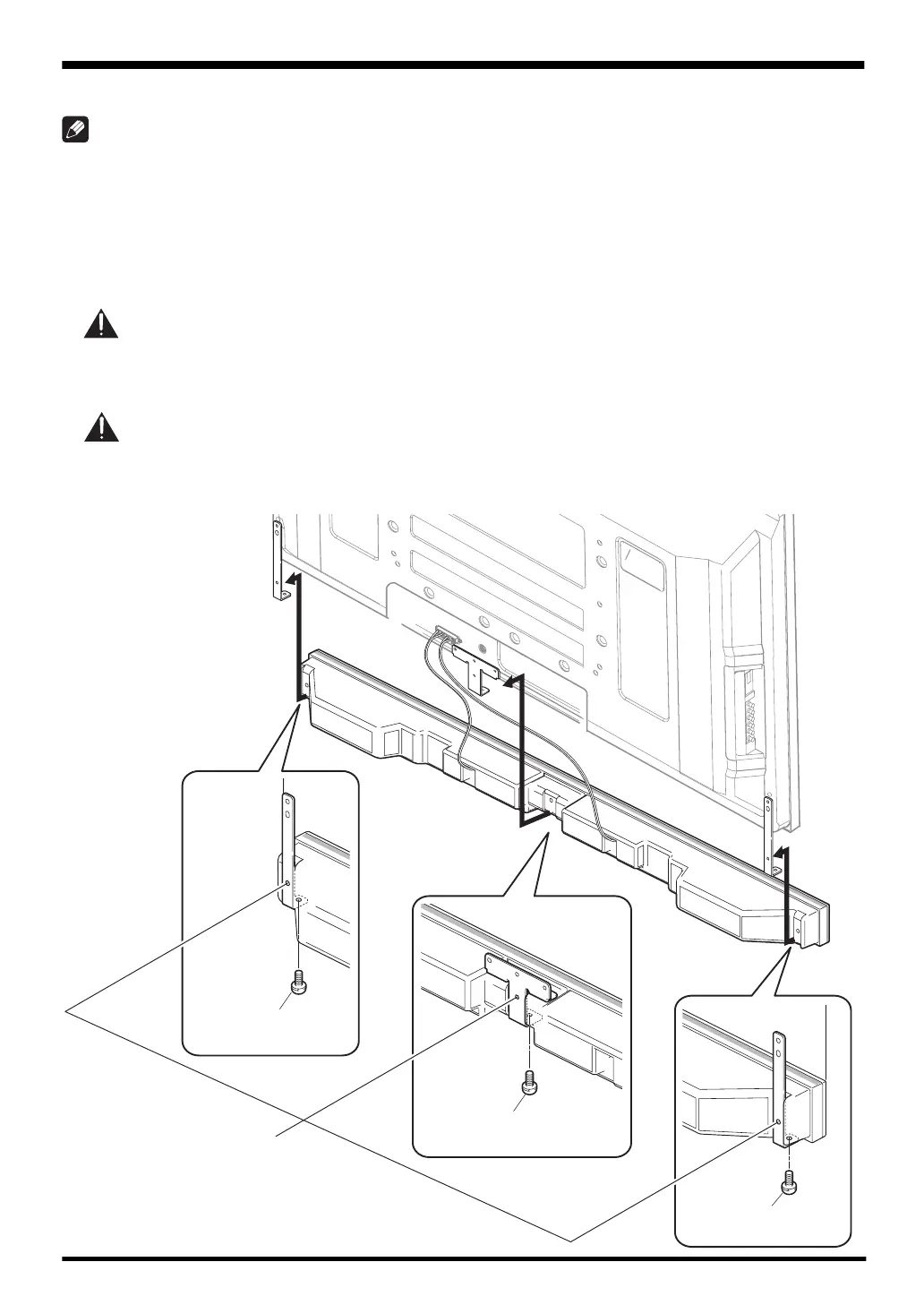English
6
When using the hung on wall unit:
NOTE:
First lay the plasma television on top of a soft sheet etc., then attach the speaker mounting fittings.
1. Attach the speaker mounting fittings to the rear of the plasma television (See
procedure 1 on page 3).
2. Connect the supplied speaker cables to the rear of the plasma television (See
procedure 4 on page 5).
3. Place the plasma television on the mounting fittings of the hung on wall unit.
• For details, refer to the operating instructions supplied with the hung on wall unit.
Be careful about the speaker mounting fittings when installing or connecting. This may result in injury.
4. Connect the other end of the speaker cables to the speaker (See procedure 5 on
page 5).
Have two people perform this procedure.
5. Fit the speaker to the mounting fittings the correct direction.
• Be sure not to mount the speaker upside down.
Caution
Caution
3
1
2
Speaker mounting
screw (M5 x 10 mm)
Speaker mounting
screw (M5 x 10 mm)
Speaker mounting
screw (M5 x 10 mm)
When using the hung on wall
unit, do not use these holes.
