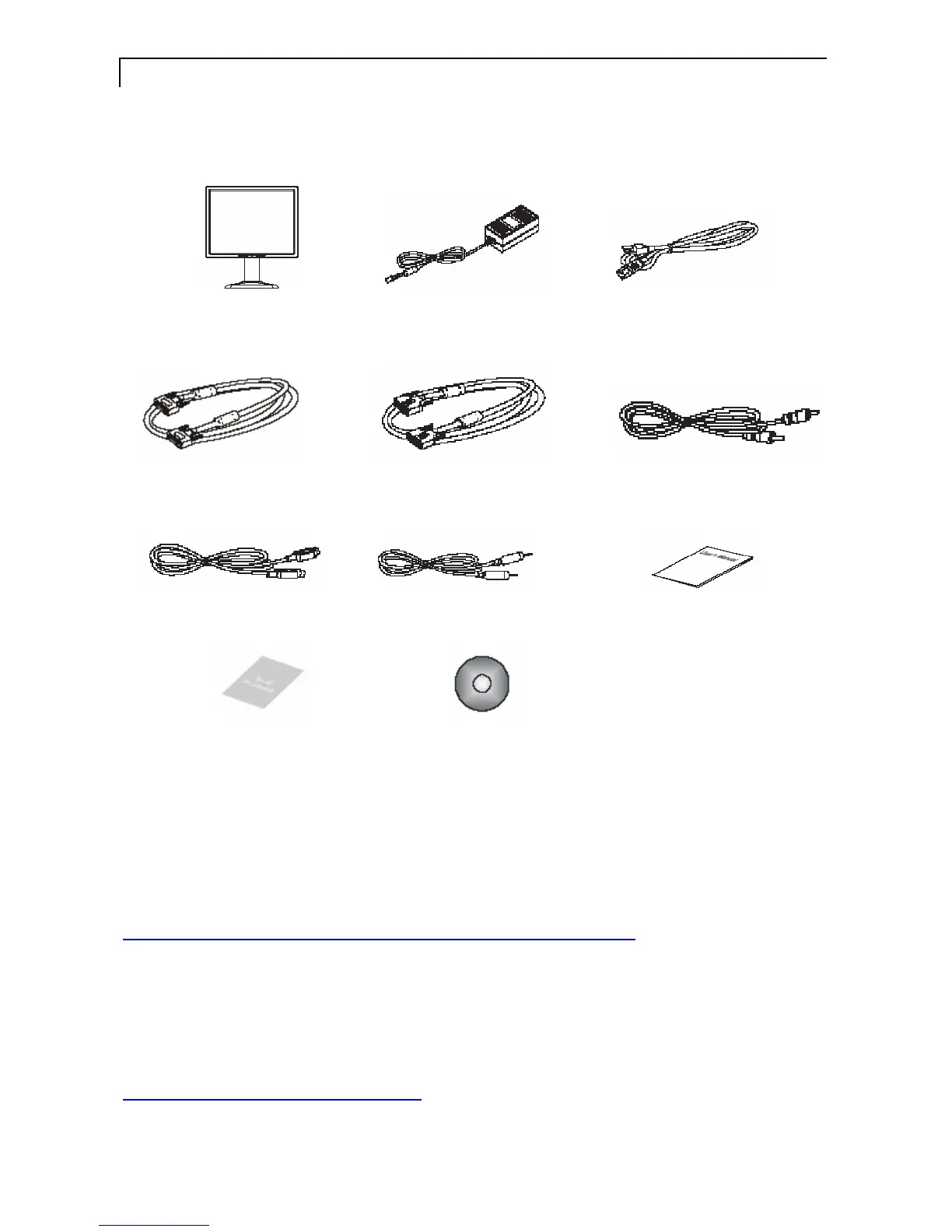4
Package Overview
LCD Display Power Adapter Power Cord
VGA Signal Cable DVI-D Cable Audio-In Cable
S-Video Cable Video Cable User’s Guide
Landing Strip
CD-ROM for
Pivot software
Register Your Planar Products Today
Thank you for choosing Planar. To assure you receive all the benefits of
your Planar product and services, register your Planar product today. Visit
our website to register your product at
http://www.planar.com/support/product_registration.html
Cables, Replacement Lamps and Accessories
To find cables, replacement lamps and accessories for your Planar projector,
LCD monitor, touchscreen or other Planar products visit our online store at
www.PlanarOnline.com or find other stores who carry Planar products at
http://www.planar.com/howtobuy