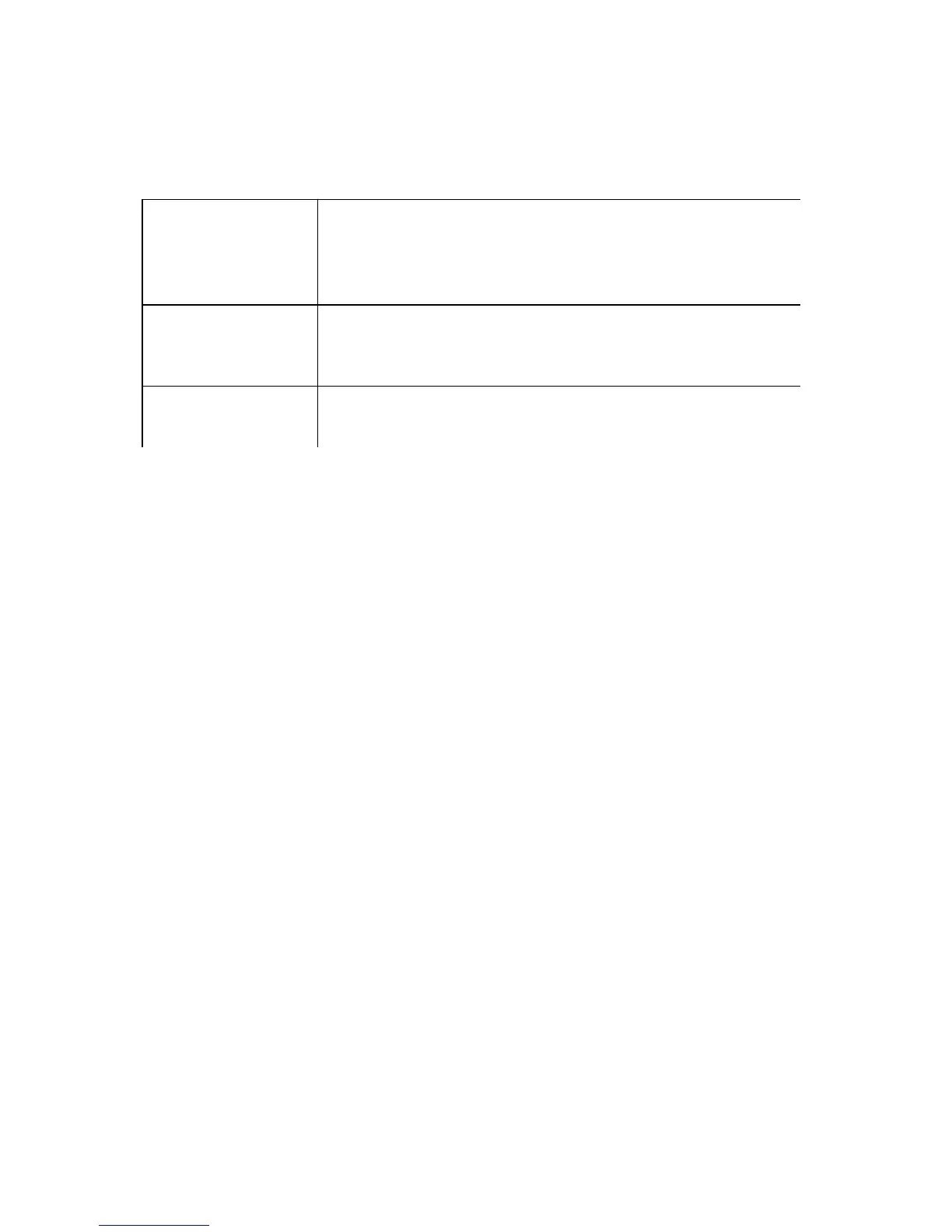EC10B User’s Manual - page 8
CONTENTS
EC10B User’s Manual - Contents
U S E R ’ S M A N U A L
EC10B User’s Manual - page 2
Installation
System #1: 2 channel input/2-way system with low level inputs
EC10B User’s Manual - page 1
EC10B User’s Manual - page 6
Input, output, remote and power connections
EC10B User’s Manual - page 3
Front and rear channel controls
EC10B User’s Manual - page 4
EC10B User’s Manual - page 5
Electrical and remote level controller connections
Input and output connections
System #2: 2 channel input/2-way system with high level i
nputs
EC10B User’s Manual - page 7
Specifications
EC10B User’s Manual - page 9
This crossover accepts the input signal
from a 2-channel input source, using
either low level RCA outputs or high
level (speaker) outputs from your head
unit.
Input source selection
The EC10B features both low level (RCA)
inputs and high level (speaker level) inputs,
enabling you to generate a two-way sys-
tem from virtually any head unit you may
own.
If your head unit has RCA Left and Right
Channel outputs, you should choose these
for your EC10B input s
ource, since the
quality of sound reproduction is best when
using these.
However, if your head unit lacks RCA
outputs, you can use the speaker outputs
from the head unit as an input source for
the EC10B. Simply follow the wiring dia-
grams in this manual closely to make sure
you get the best performance possible
and avoid damaging your head unit.
Input and output connections vary depending on the system application. Examples
are shown in system diagrams on the pages which follow in this manual. Always use
high qual
ity RCA cables for low level input and output connections.
EC10B output: 2-way stereo system: Tweeter/Mids L/R channel
Subwoofer L/R* channels
* can also be set to Mono Sub channel
To L/R output
from head unit
MONOBLOCK
SUBWOOFER AMPLIFIER
FOR
RIGHT CHANNEL
MONOBLOCK
SUBWOOFER AMPLIFIER
FOR LEFT CHANNEL
The EC10B has internal ON/OFF
circuitry which responds to turning ON
or OFF the head unit of your car audio
system. This requires that your head
unit have a remote turn-on lead
available on the rear panel (which most
head
units have).
With this convenient remote turn-on/off
feature, you never have to worry about
turning off the power to the equalizer
when you shut off the audio system.
When you are confident all connections
have been made correctly:
1. Power up your audio system by
turning on the head unit.
2. Set the volume control on the head
unit to about 3/4 volume, and adjust
the EC10B’s Speaker Input Gain
controls for each channel to just below
the level of distortion.
Further fine tuning of the controls on
th
e EC10B and the input levels of the
connected amplifiers may be
necessary to obtain satisfactory results.
If you are unsure about how to fine-
tune the system, please consult with
your Planet Audio dealer.
MIDS/HIGHS
2 CHANNEL AMPLIFIER
EC10B output: 2-way stereo system: Tweeter/Mids L/R channel
Subwoofer L/R* channels
* can also be set to Mono Sub channel
To L/R speaker outputs
from head unit
MONOBLOCK
SUBWOOFER AMPLIFIER
FOR
RIGHT CHANNEL
MONOBLOCK
SUBWOOFER AMPLIFIER
FOR LEFT CHANNEL
MIDS/HIGHS
2 CHANNEL AMPLIFIER
Grey/Black
R(+)
Grey R(-)
White/Black
L(+)
White L(-)
1 How this crossover is used
1 Input source selection
2 Installation
2 Mounting the equalizer
2 Turning on the power
3 Input, output, remote and
power connections
4 Front and rear channel
controls
5 Electrical and remote level
controller connections
6 System diagrams
8 Troubleshooting
9 Specifications
Congratulations on your
purchase of a Planet Audio
Crossover.
It has been designed, engineered
and manufactured to bring you
the highest l
evel of performance
and quality, and will afford you
years of listening pleasure.
Thank you for making
Planet Audio your choice for car
audio entertainment!
page
LOW PASS: 35-400Hz
HIGH PASS: 50-1.5kHz
12dB/octave
0-+12dB
110dB
0.01%
80dB
20k Ohms (low level); 470 ohms (high level)
100 Ohms
1:2 (+6dB)
DC-to-DC switching type
8V maximum
4-1/4” x 7-1/14” x 1-1/8”
(108 x 184 x 29mm)
Crossover center frequency ranges
Crossover slope
Bass Boost level adjustment
Signal-to-Noise Ratio
THD
Channel separation
Input impedance
Output impedance
Output gain
Power supply
Output voltage
Dimensions (W x D x H)
All specifications subject to change without notice.
Troubleshooting
If you experience operation or performance problems with this product, compare your
installation with the electrical wiring diagram on the previous pages. If problems persist,
read the following troubleshooting tips which may help eliminate the problems.
Crossover does
not power up.
Check to make sure you have a good ground connection.
Check that the Remote Input (Turn-On) has +12VDC.
Check that there is battery power on the (+) terminal.
Check all fuses, replace if necessary.
Background noise
is very high.
Check to see if wiring is loose or any cables are misconnected or
disconnected.
Replace RCA cables if faulty.
Low sound level.
Check to see if wiring is loose or any cables are misconnected or
disconnected.
Replace RCA cables if faulty.
SYMPTOM POSSIBLE REMEDY
Low Pass (Subwoofer) Crossover
Channel Controls:
High Pass (Highs/Mids) Crossover
Channel Controls:
Input Controls:
TWEETERS,
MIDRANGE,
MIDBASS
or
FULL RANGE
SPEAKERS
SUBWOOFER
SUBWOOFER
Right
Left
SUBWOOFER
SUBWOOFER
Right
Left
TWEETERS,
MIDRANGE,
MIDBASS
or
FULL RANGE
SPEAKERS