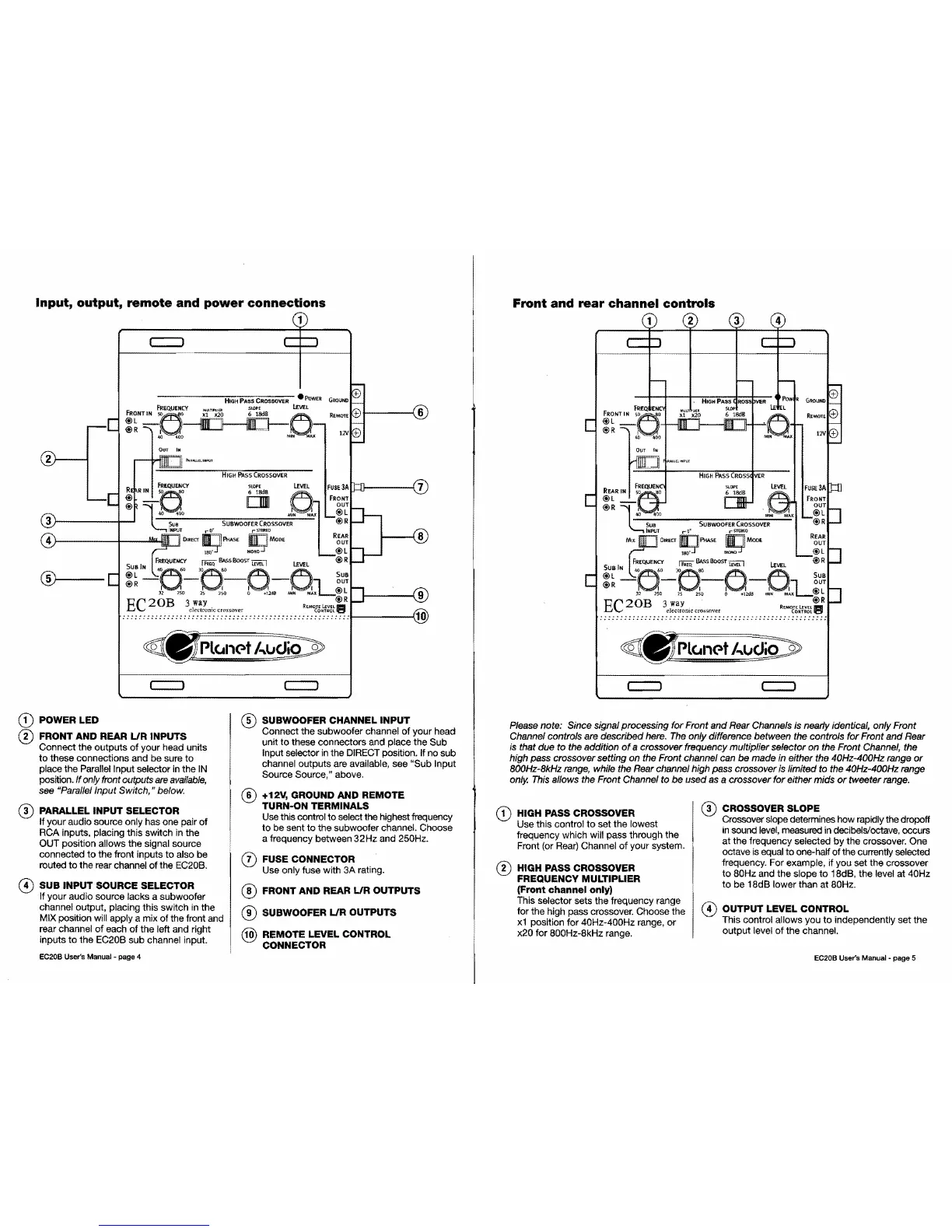Input, output, remote and
power
connections
2
3
®
5
c=:J
c=:J
® SUBWOOFER CHANNEL INPUT
CD
POWER LED
Connect the subwoofer channel
of
your head
® FRONT AND REAR LlR INPUTS
unit
to
these connectors and place the Sub
Connect the outputs
of
your head units
Input selector
in
the DIRECT
pOSition.
If no sub
to
these connections and be sure
to
channel outputs are available, see "Sub Input
place the Parallel Input selector
in
the
IN
Source Source," above.
position.
If
only front outputs are available,
see
"Paralle/lnput Switch, " below.
® +12V, GROUND AND REMOTE
TURN-ON TERMINALS
@)
PARALLEL INPUT SELECTOR
Use this control
to
select the highest frequency
If
your audio source only has one pair
of
to
be sent
to
the subwoofer channel. Choose
RCA inputs, placing this switch in the
a frequency between 32 Hz and 250Hz.
OUT position allows the signal source
connected
to
the front inputs
to
also be
CD
FUSE CONNECTOR
routed
to
the rear channel
of
the EC20B.
Use only fuse with 3A rating.
o SUB INPUT SOURCE SELECTOR
® FRONT AND REAR
UR
OUTPUTS
If your audio source lacks a subwoofer
output, placing this switch
in
the
® SUBWOOFER
UR
OUTPUTS
MIX position will apply a mix
of
the front and
rear channel
of
each
of
the left and
® REMOTE LEVEL CONTROL
inputs
to
the EC20B sub channel
CONNECTOR
EC20B User's Manual - page 4
1
c=:J
HIGH PASS
CROSSOVER
•
PowER
lEVEL
I'4RAHftIHP!.l'f
HIGH
PASS
CROSSOVER
stOPE
6 ladB
ICDl
MiN-=-'",.w
4r------I-----Id
.
IRii<l
BAss
BooST
lMil
LEVEL
d
;~IN
l~
3~SO_A_A,
~~~
®R
--U-u,
U
U,.L®l
)2
7S0
2~
1~O
0
+12rl8
INN
MAX
®R
:
?:S
:~:~
~
: :
:~e~;~~~i~
:';O:';~V;;
: : : : : : : : : : : : : :
::~O~~~~~~t:~
:.~I
______
-\
cCPlun(?t
1~1I~
1)
(2
-0
SUB
Be
20B
3 way.
.,";8
MIN
M~~U(
Front and
rear
channel controls
::::::::::::::::
;~e.~:.r~~'~:';o:';~v;;::::::::::::::
.~:~~~N;;~t~:
cCp~n(?thll~
c=:J
c=:J
Please note: Since signa/ processing
for
Front
and
Rear Channels is nearly identical,
only
Front
Channel controls
are described here.
The
only difference between the controls
for
Front
and
Rear
is
that due to the addition
of
a crossover frequency multiplier selector on the Front Channel, the
high
pass crossover setting
on
the Front channel can
be
made in either the 40Hz-400Hz range
or
800Hz-8kHz range, while the Rear channel high pass crossover is limited
to
the 40Hz-400Hz range
only.
This
allows the Front Channel to
be
used
as
a crossover
for
either mids
or
tweeter range.
@)
CROSSOVER SLOPE
CD
HIGH PASS CROSSOVER
Crossover slope determines how rapidly the dropoff
Use this control
to
set
the
lowest
in
sound
level,
measured
in
decibels/octave, occurs
frequency which will pass through the
at the frequency selected
by
the crossover. One
Front (or Rear) Channel
of
your system.
octave is equal
to
one-half
of
the currently selected
frequency. For example, if you set the crossover
® HIGH PASS CROSSOVER
to
80Hz and the slope
to
18dB, the level at 40Hz
FREQUENCY MULTIPLIER
to
be 18dB lower than at 80Hz.
(Front channel only)
This selector sets the frequency range
for the high pass crossover. Choose the
o OUTPUT LEVEL CONTROL
This control allows you
to
independently set the
x20 for 800Hz-8kHz range.
x1
position for 40Hz-400Hz range,
or
output level
of
the channel.
EC20B
User's Manual - page 5
