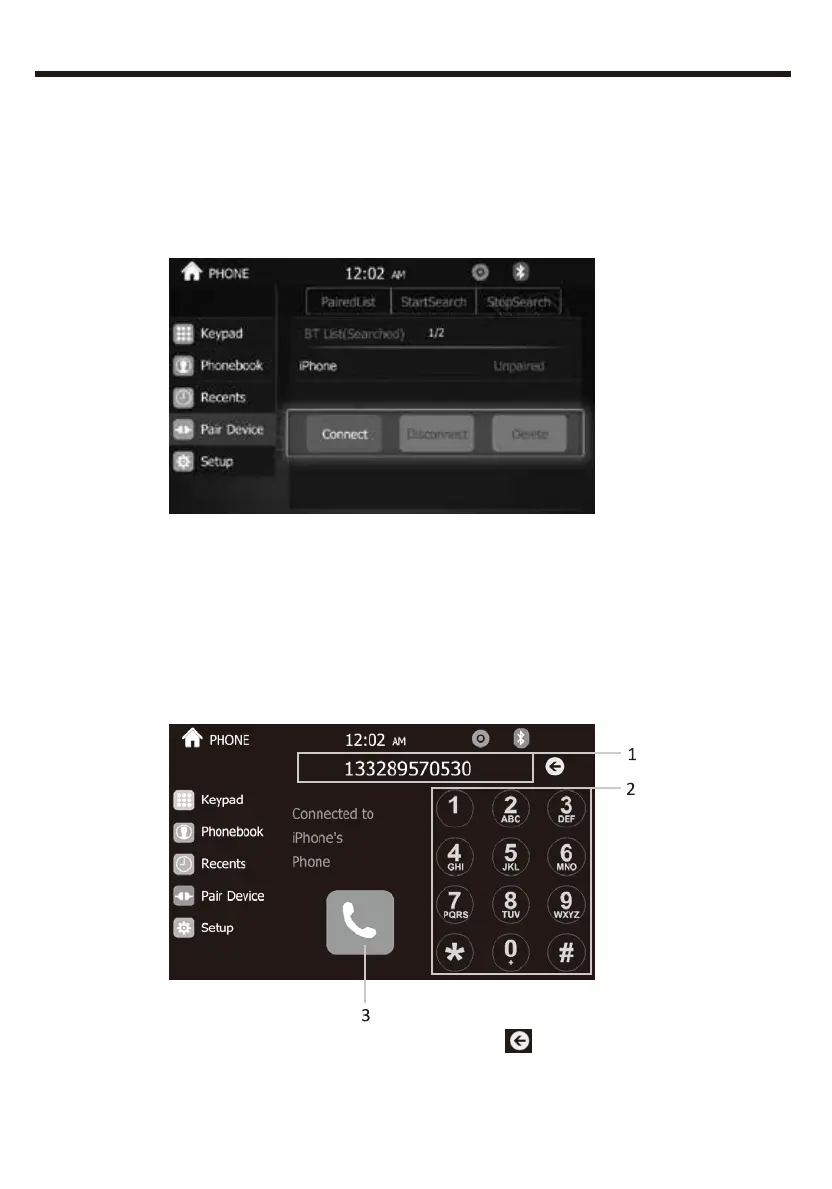BLUETOOTH OPERATION
2.Function area:
a.Click and see the dialing keypad, users can dial no. and make phone
calls.
b.Click to see the Bluetooth phonebook menu.
c.Click to see the Bluetooth call history.
d.Bluetooth pairing interface as following:
e.Bluetooth setting menu.
1.Shows the number you press in,and press to delete wrong number.
2.Key area.
3.Touch to call out.
BLUETOOTH DIALING
