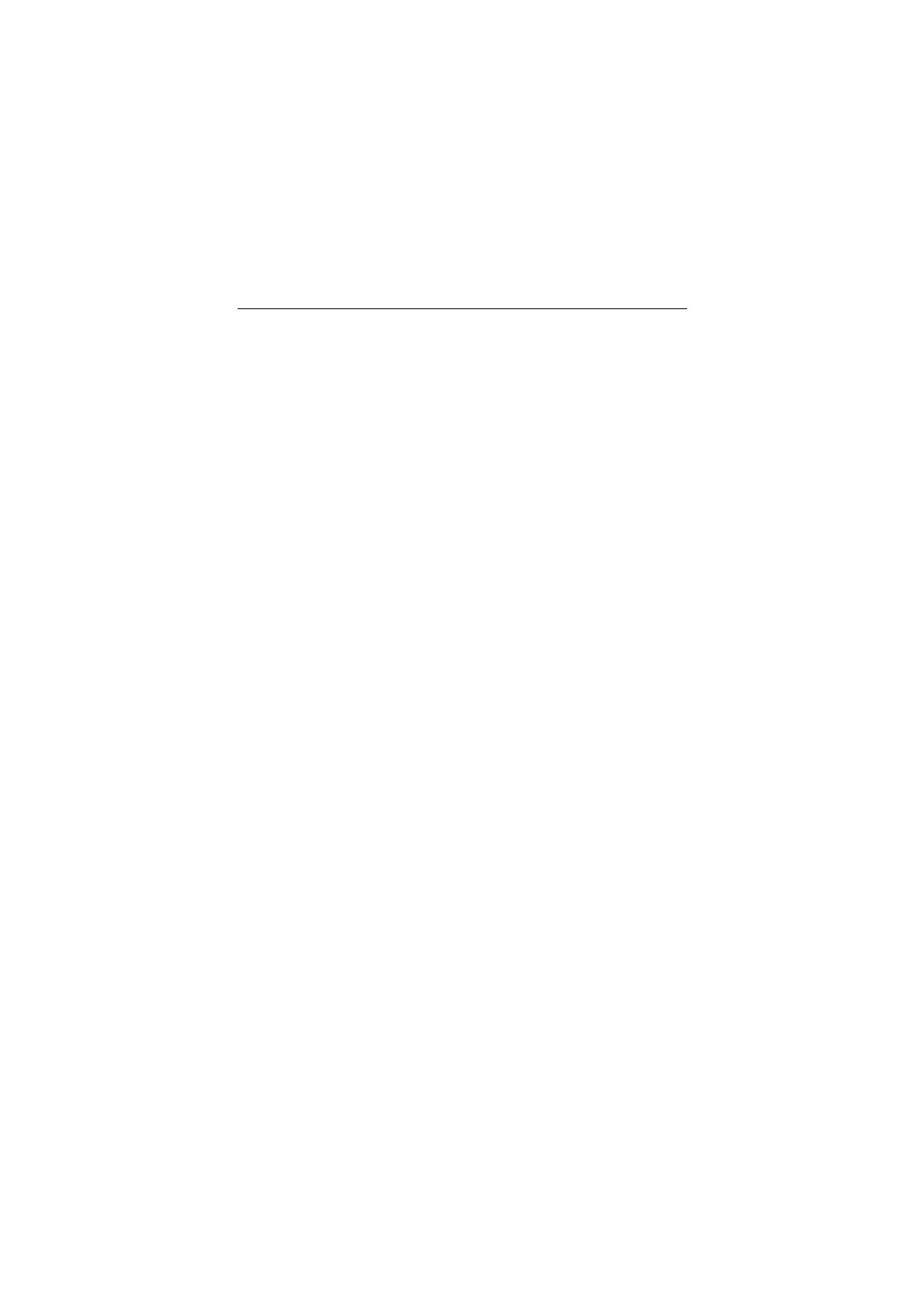Quick Installation Guide
- 2 - PLANET Technology Corp.2024
Table of Contents
1. PACKAGE CONTENTS ............................................................. 3
2. REQUIREMENTS ....................................................................... 5
3. WIRING THE POWER INPUTS ................................................. 6
4. HARDWARE INSTALLATION .................................................... 9
5. WEB LOGIN ............................................................................. 15
5.1 STARTING WEB MANAGEMENT ............................................... 15
5.2. SAVING CONFIGURATION VIA THE WEB .................................. 22
6. SSH LOGIN .............................................................................. 24
6.1 CONFIGURING IP ADDRESS ................................................... 26
6.2 STORING THE CURRENT SWITCH CONFIGURATION .................. 28
7. RECOVERING BACK TO DEFAULT CONFIGURATION ....... 29
8. CUSTOMER SUPPORT ........................................................... 30
