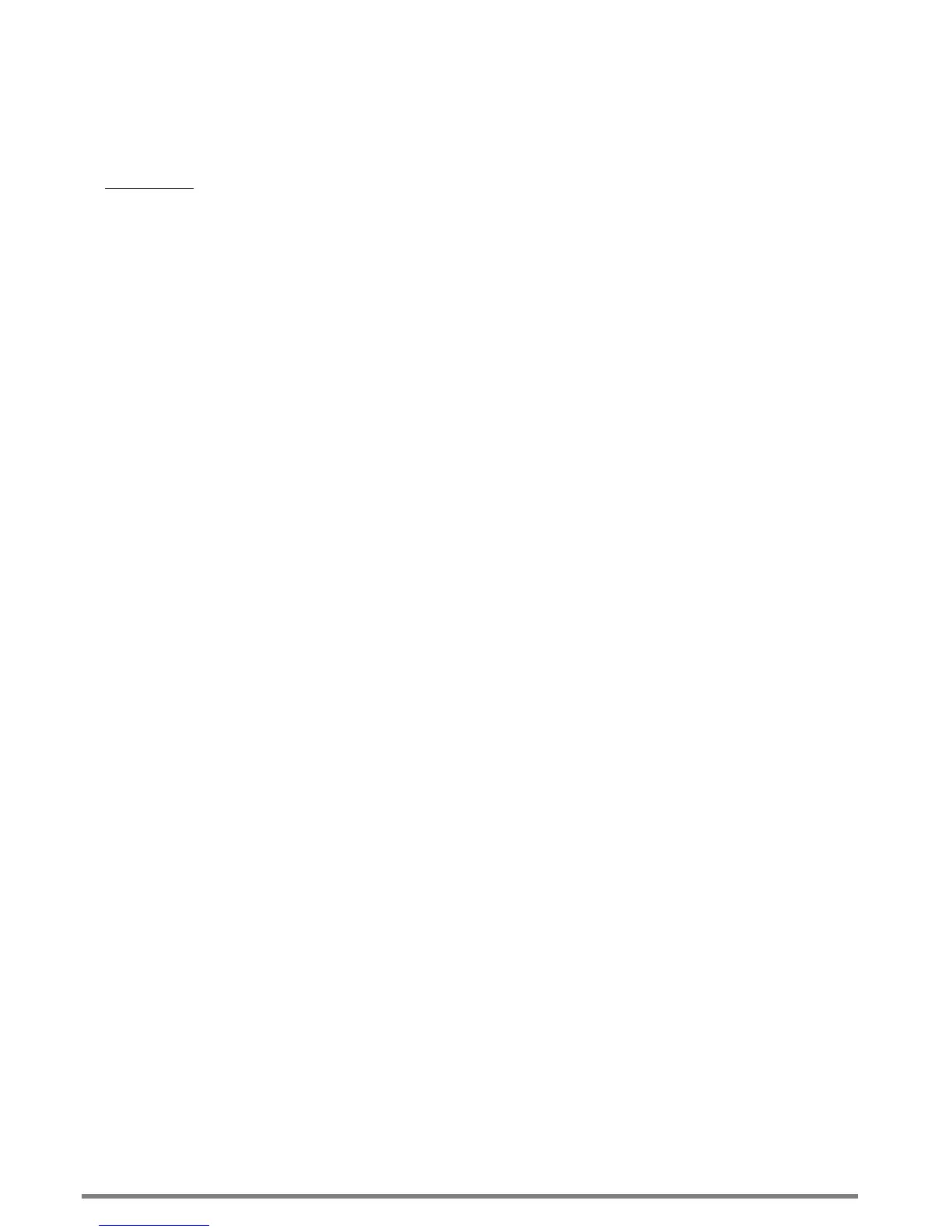Virtual Communications Express
Plantronics EHS Adapter App-51™
3
Phone Setup
IMPORTANT: The phone software must be SIP 3.1 release or higher to support the Plantronics APP-51 EHS.
You must set the headset mode on your phone to select Plantronics Mode before connecting your
Plantronics headset to your phone.
1. Press Menu.
2. Select Settings > Basic > Preferences > Headset > Analog Headset.
3. Use the up or down key to select Plantronics Mode, and then press the Select softkey.
The phone’s echo cancellation feature can be enabled if echo is experienced by a caller:
1. Press Menu.
2. Select Settings > Basic > Preferences > Headset > Echo Cancellation > Enabled.
-OR-
Contact your administrator to change the phone’s sig.ctg configuration file as follows:
voice . aec . hd . enable = 1
voice . aes . hd . enable = 1
If additional guidance is required, please refer to Polycom’s Technical Bulletin 35150 Using an Electronic
Hookswitch with SoundPoint® IP Phones. This provides additional installation advice including instructions
on how to enable echo cancellation. This Technical Bulletin is accessible from www.polycom/support.com
*The IP320 and IP330 require a 2.5mm to RJ-9 converter to connect the APP-51 to the phone’s headset port
– this part is separately available from Polycom.
