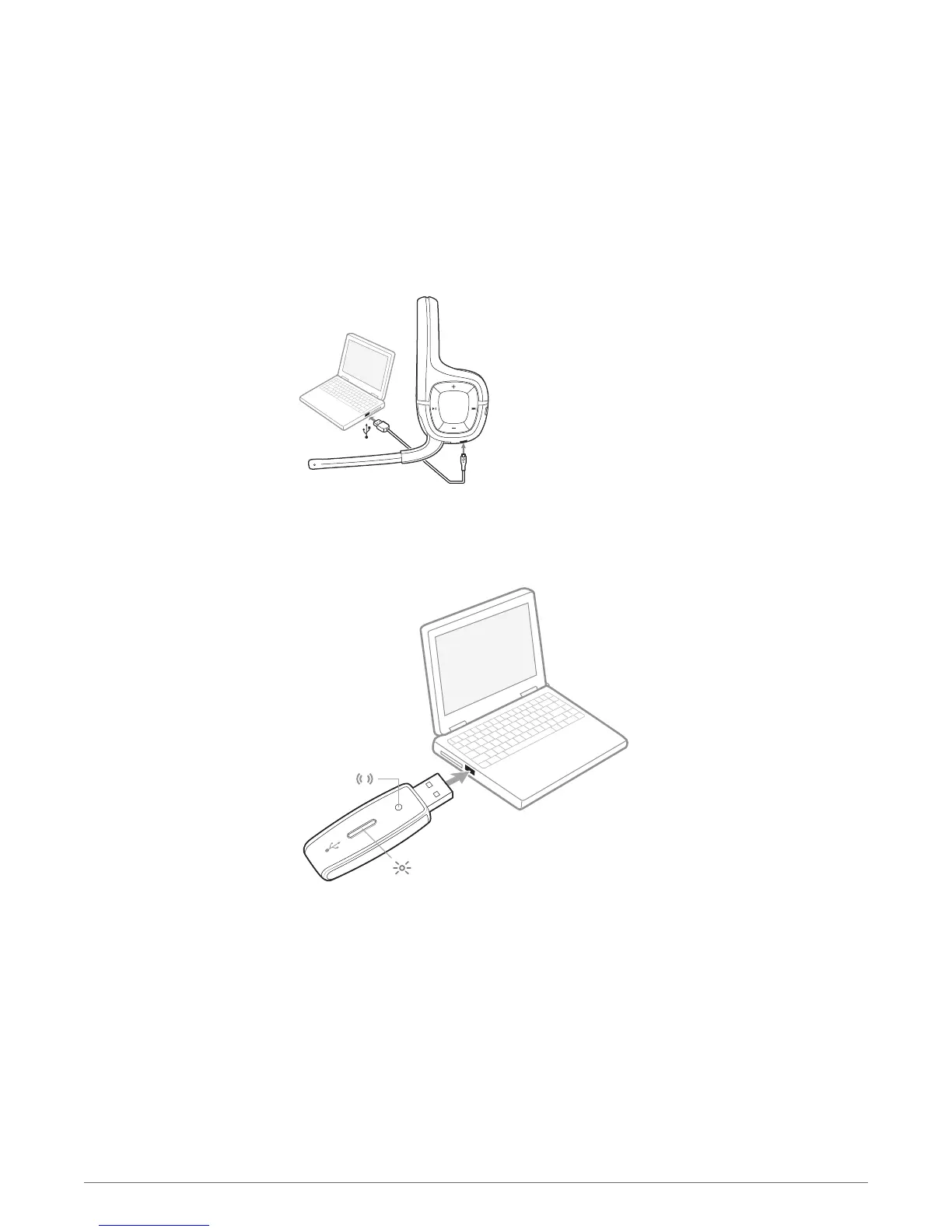Charge your headset first. It takes 2-4 hours to fully charge. When charging, the headset LEDs
are solid red and turn off once your headset is charged.
NOTE When your headset battery is low, you will hear 3 tones as a reminder to charge your headset.
Your headset and adapter are factory pre-paired and automatically connect with each other.
Plug the wireless adapter into a USB port on your system. The wireless adapter flashes blue
then turns solid blue to indicate the headset is connected to your system.
Your headset works with any USB-compliant computer. The headset is automatically set as the
active audio device once the wireless USB Adapter is plugged in.
PS4
1
Go to Settings > Audio Devices and select:
2
Input Device > Plantronics Gamecom 818
3
Output Device > Plantronics Gamecom 818
4
Output to Headphones > All Audio
5
Volume Control > Adjust to maximum
6
Adjust Microphone Level > Adjust as necessary
Windows7, Windows8
1
Go to Start > Control Panel > Sound. (To view Sound, you may need to first select Small icons or
Large icons from the dropdown menu.)
Charge, connect, configure
Charge
Connect
Configure
4
