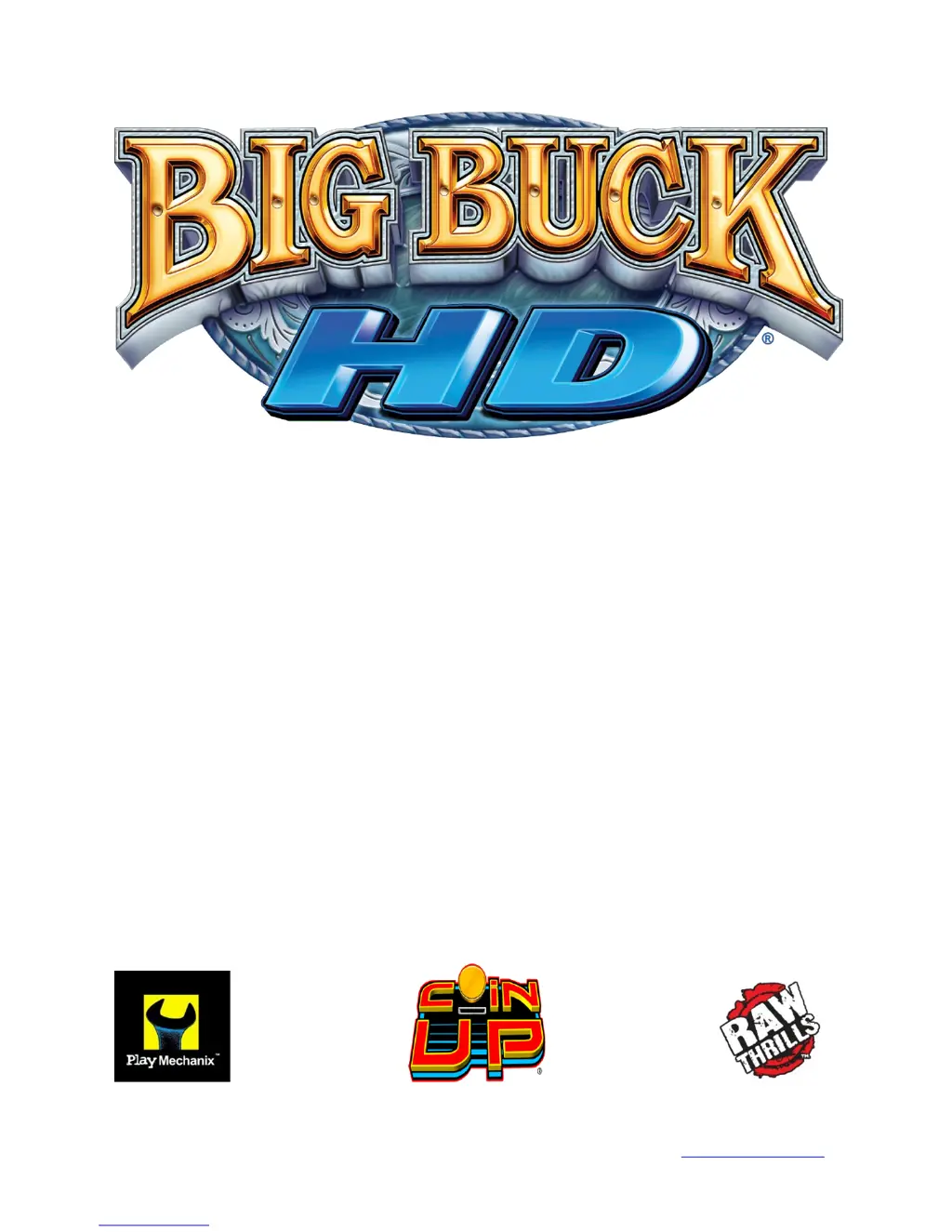What to do if PlayMechanix Arcade Game Machines connection details show IP address but test connection reports failure?
- PPaul MartinezAug 9, 2025
If your PlayMechanix Arcade Game Machines show an IP address but the test connection fails with a Database Ping or File Server Ping error, the issue might be: * A firewall blocking communication with the server. Check your firewall documentation and ensure it allows ICMP Echo. If your router has a built-in firewall, review its configuration. Enable communication on ports 80, 443, 7786, and 7787. * The Database or File Server might be down. Wait 30 minutes and check the Test Connection screen again. If the failure continues, contact CoinUp® service.