
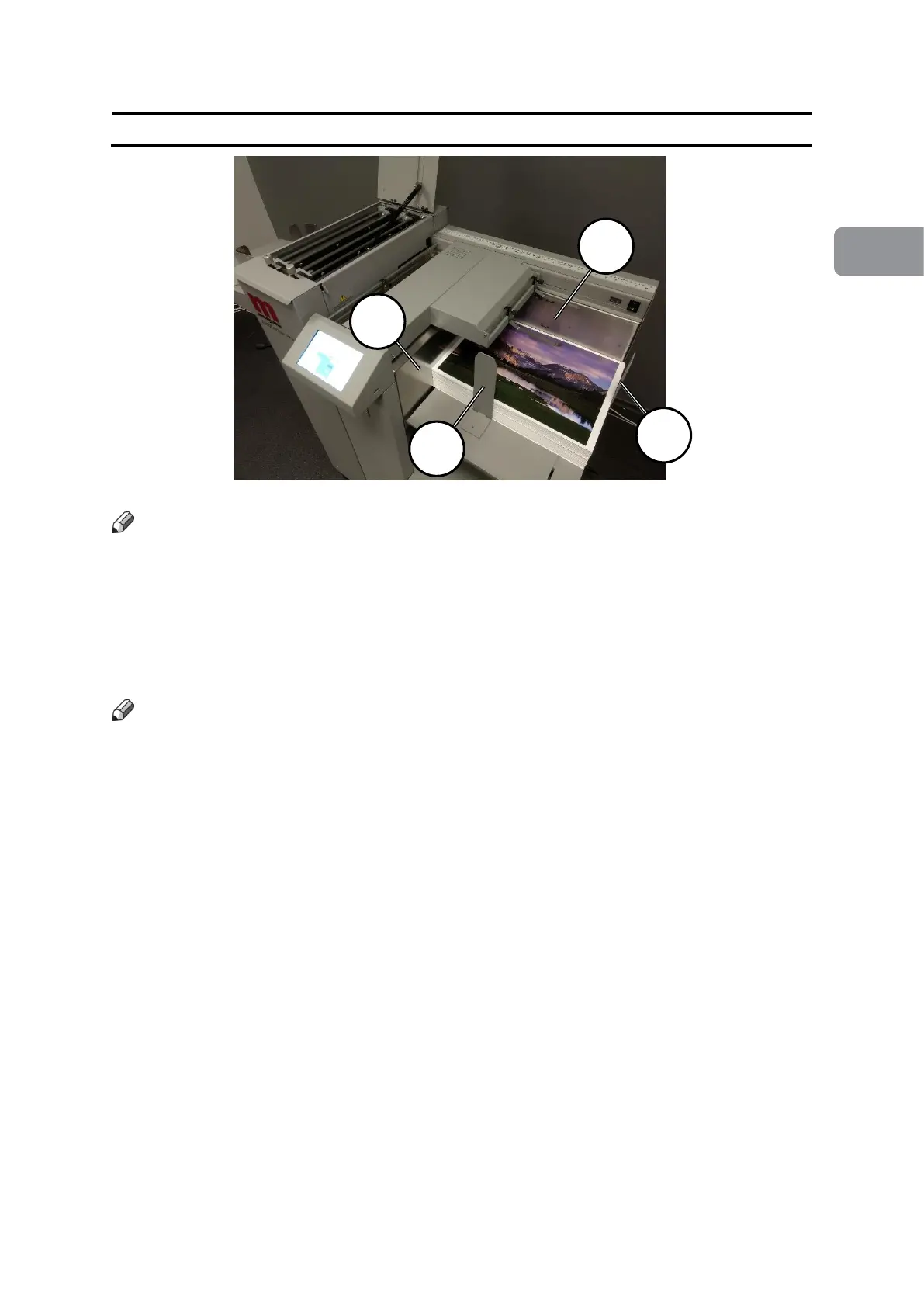 Loading...
Loading...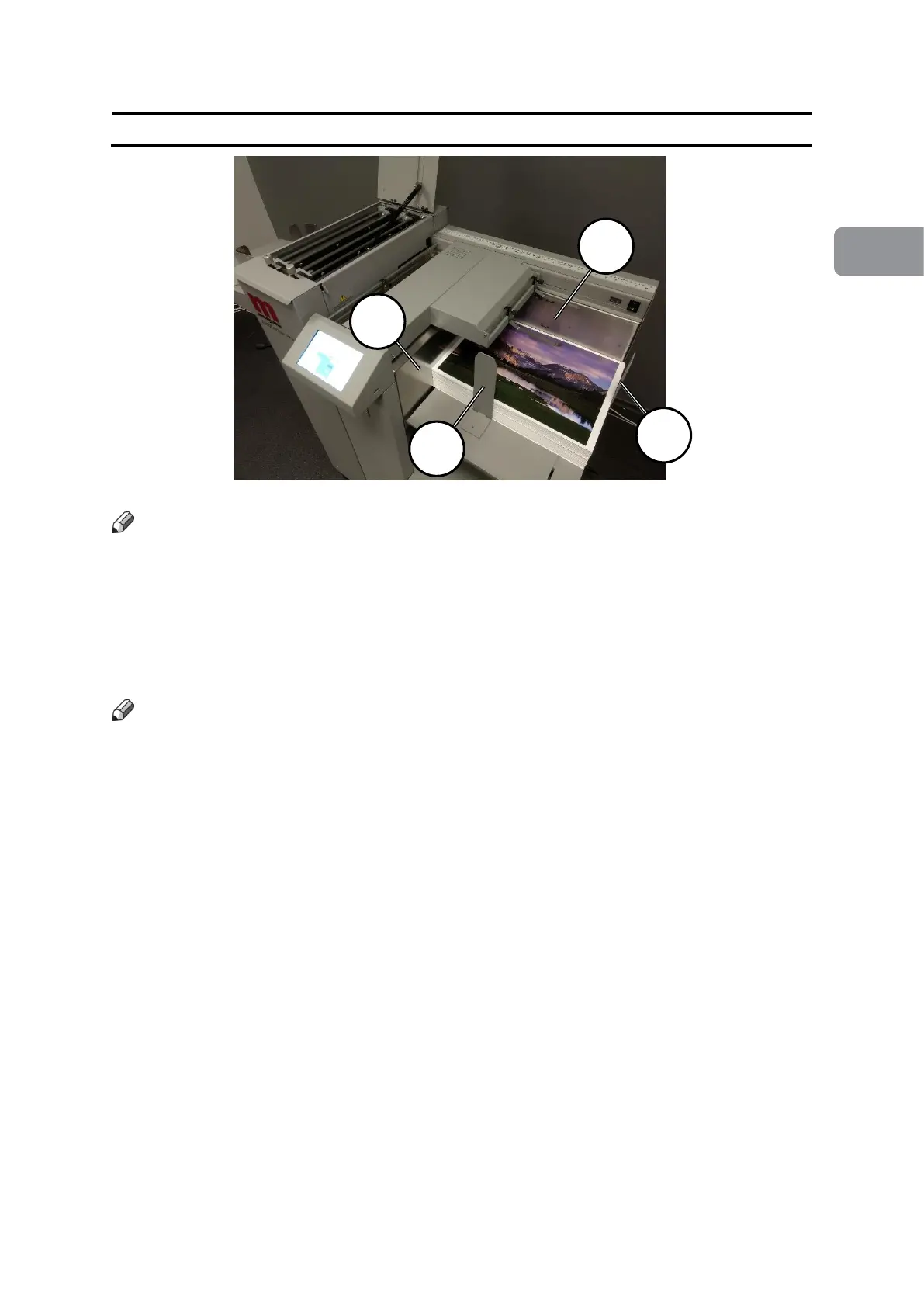
Do you have a question about the Plockmatic Morgana VFL Feeder and is the answer not in the manual?
| Category | Industrial Equipment |
|---|---|
| Type | Feeder |
| Sheet weight range | 60 - 400 gsm |
| Power supply | 220-240V, 50/60Hz |
| Model | VFL Feeder |
| Compatibility | Compatible with various Plockmatic and Morgana systems |
| Function | Automated sheet feeding |
| Technology | Vacuum feed technology |