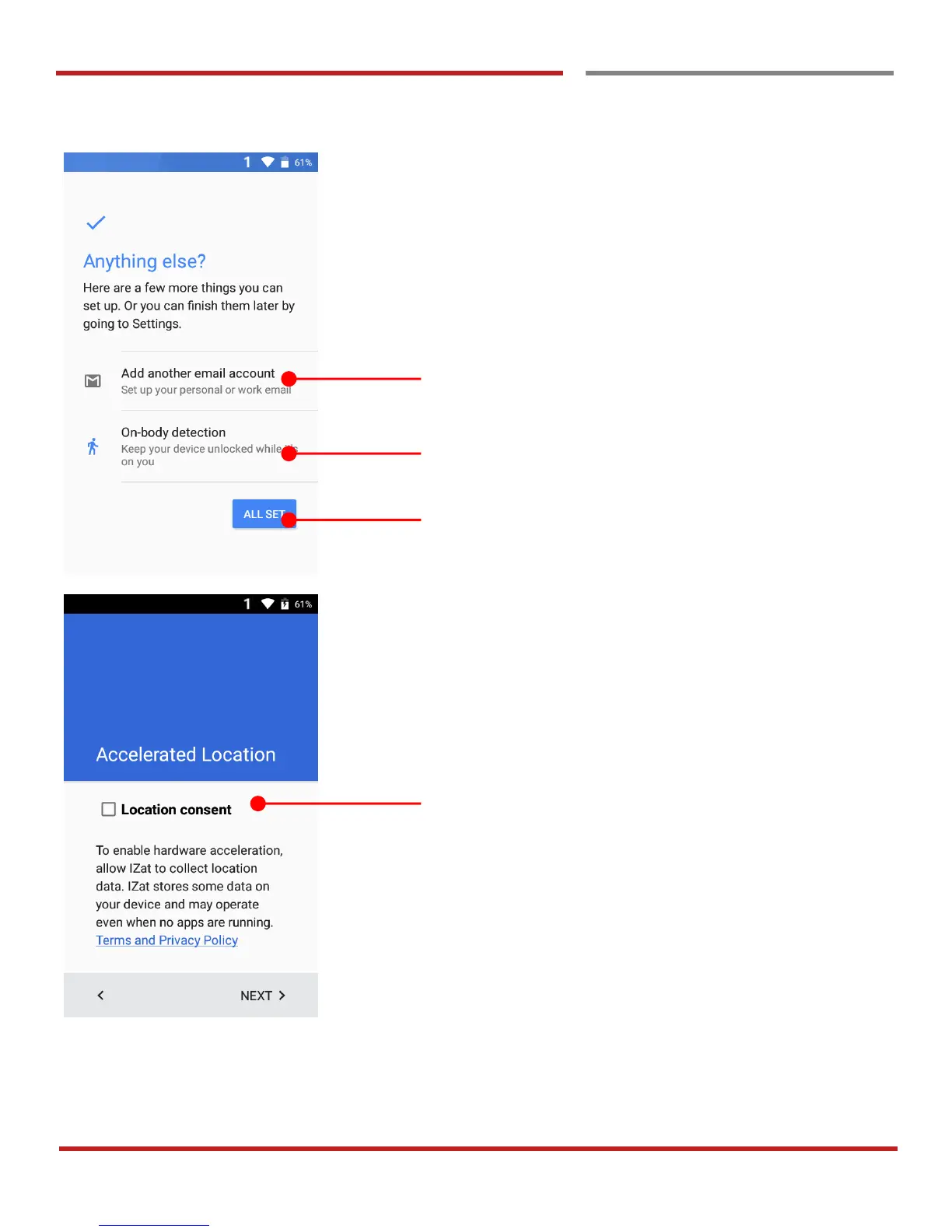PM550 Android 7.1.2 User Manual
20
©2006 – 2018 POINTMOBILE Co., Ltd. All rights reserved
d
Touch to setup another e-mail account
Touch to use Smart Lock On-body detection
If you set up is done, touch ALL SET extra Touch an icon to
run an app, open folder, etc
PM550’s default setting is High accuracy mode which use
GPS, WLAN for accurate location tracking. If you want to
enable hardware acceleration as well, please check
Location consent
