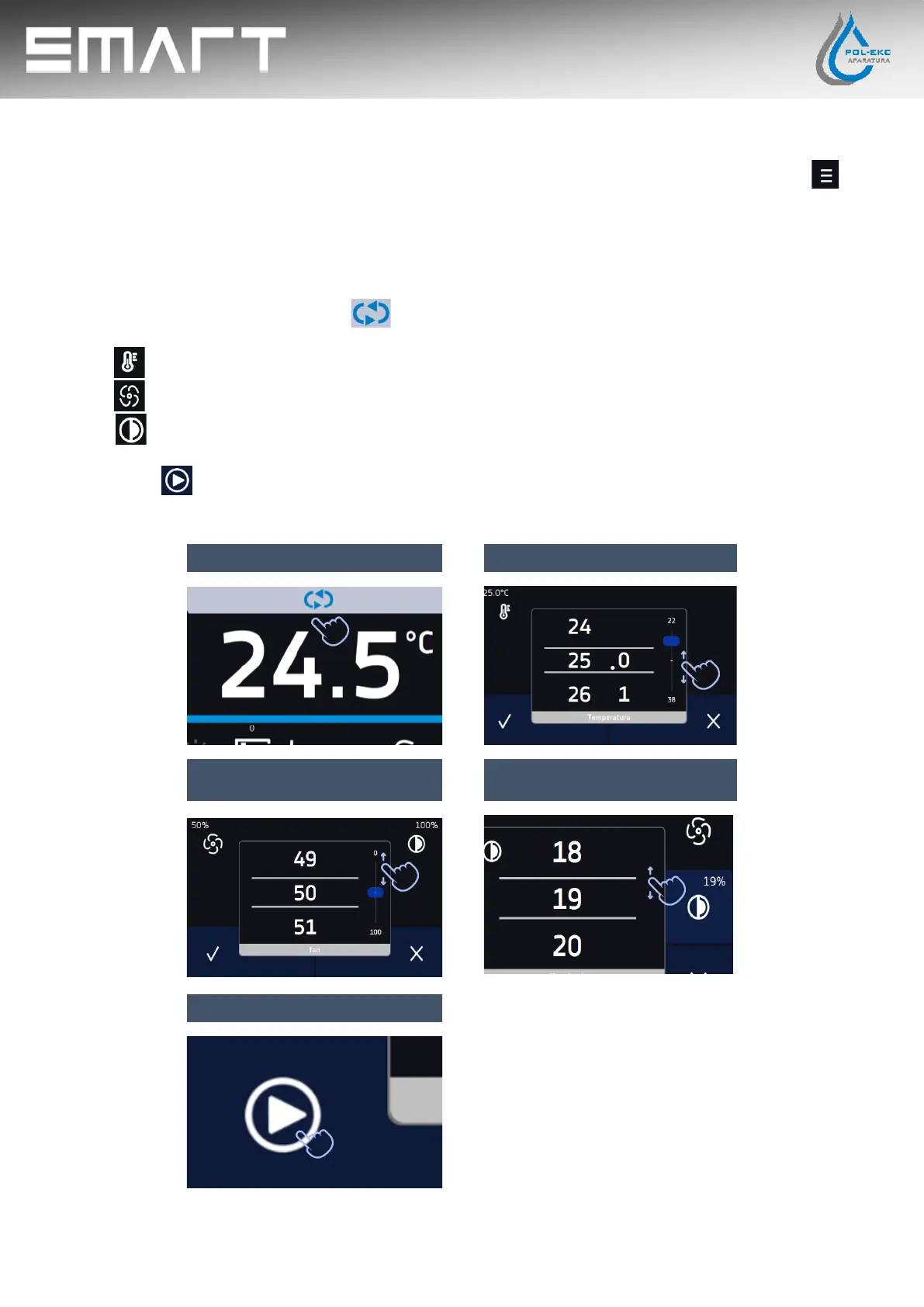Page 3 / 5
3. Quick Program
Quick program allows you to quickly start the program from the main screen position without having to enter to the menu .
Quick program has several features that guarantee its uninterrupted operation:
• you can not set the duration of the program - time is always set to infinity,
• if the display fails, the program continues,
• after the power supply is resumed (after its failure), the program continues,
• to prevent the program from stopping accidentally, the STOP button was removed from the main window.
In order to go to Quick program click the icon in the main screen. By clicking the appropriate icon you can set (Figure 5):
− temperature
− fan efficiency (for CL, IL, SR, SL with forced air convection (W))
− degree of opening of the air-flap (for CL, SR, SL)
Clicking the icon starts the program in continuous mode (time set to infinity).
Figure 5 Starting the Quick Program