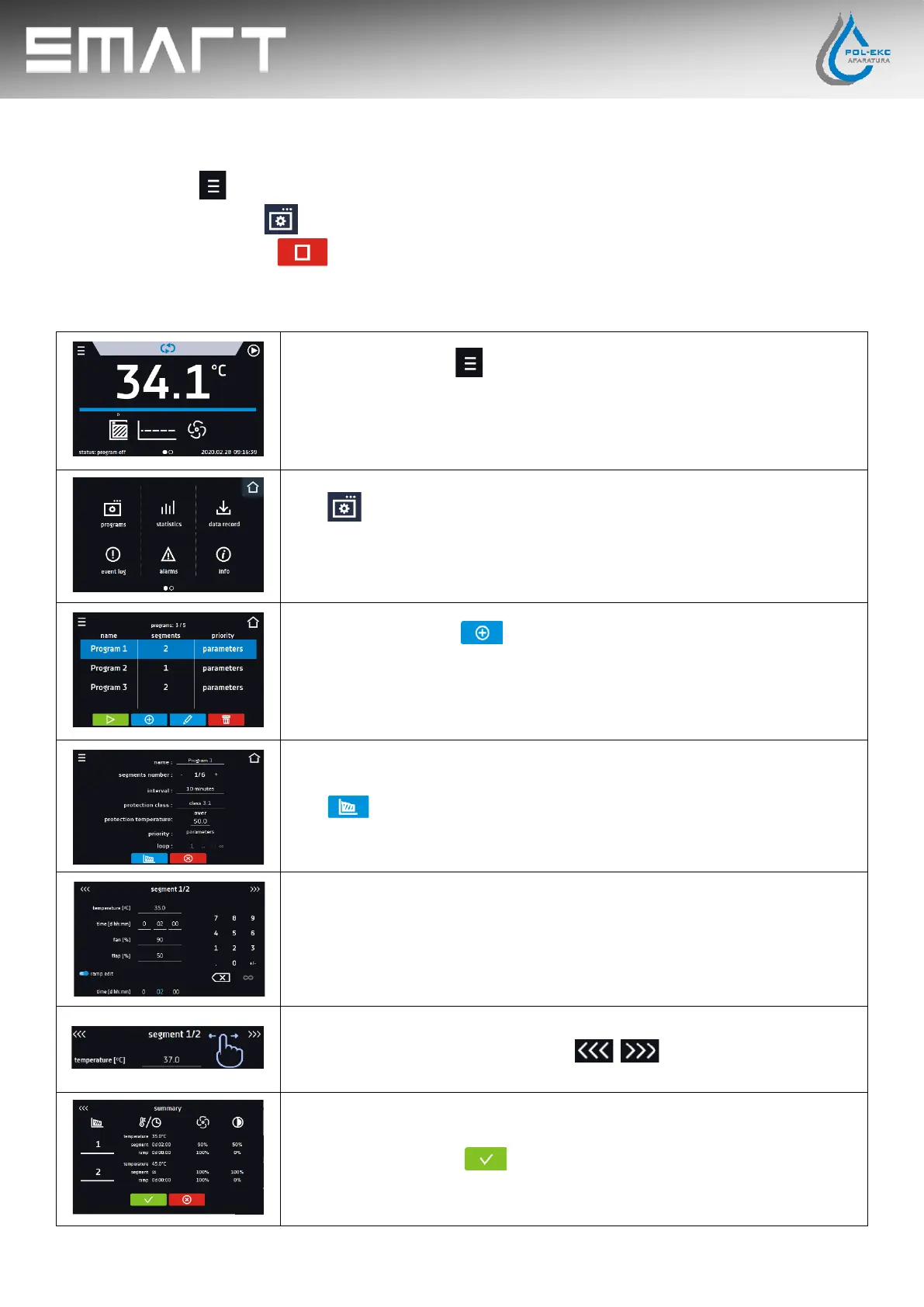Page 4 / 5
Stopping a Quick program has been made difficult on purpose (this prevents the program from being stopped accidentally) – to
stop a program, you have to:
1. go to the menu ,
2. click the program window ,
3. keep pressing STOP button for 5 seconds.
4. Creating and starting a program
Press the main menu icon .
Press . In the programs panel, you can start the selected program, add a new one,
edit it or delete it.
To create a program, press .
Set the parameters of the program (with more parameters the panel can be scrolled up and
down).
Press and go to the program segments.
Using the side keypad, set the segment parameters: temperature, time (the number of
parameters depends on the device and additional options). In order to reach the set
temperature as quickly as possible, set the ramp time to 0.
The navigation between: segments, program parameters and summary is done by swiping
your finger to the side or by touching the icon .
After setting the parameters for all segments, a summary window appears.
This window shows all the segments with the entered settings. If everything is correct, move
the window down and press .