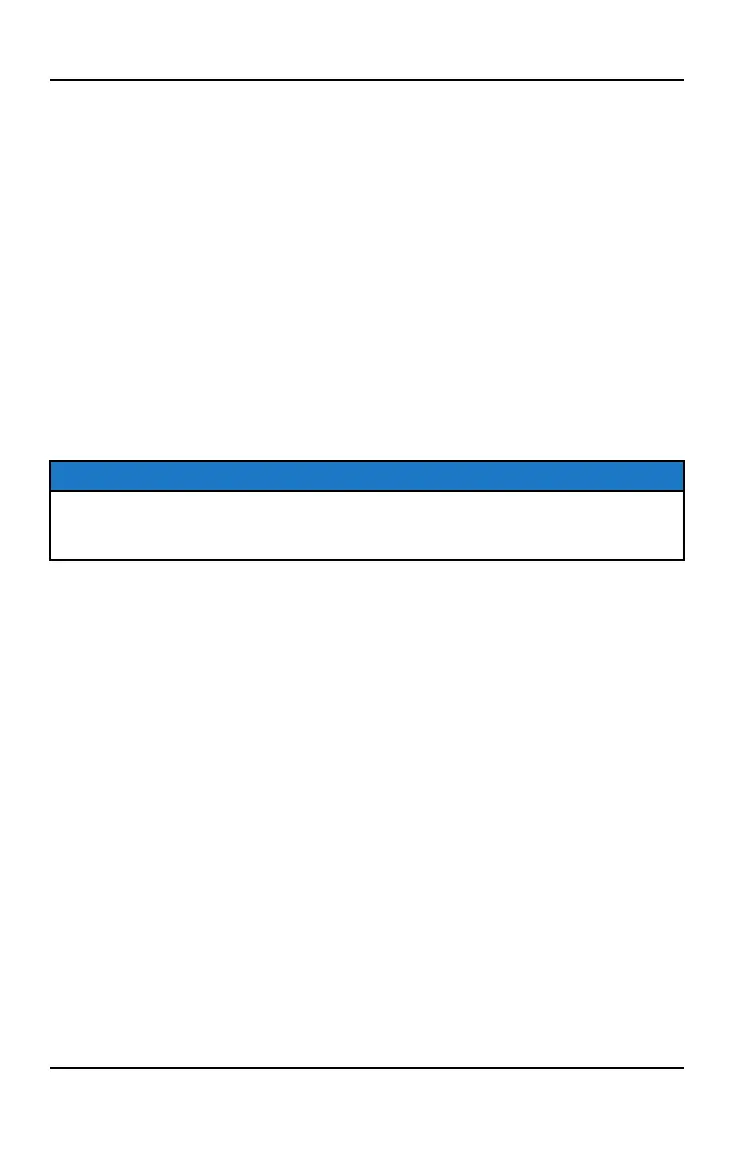SPEEDOMETER
The speedometer displays vehicle speed in either miles per hour (MPH) or
kilometers per hour (km/h).
TACHOMETER
The tachometer displays engine speed in revolutions per minute (RPM).
MODE BUTTON
Press and hold the MODE button
r
to enter or exit the settings menu. Press
and release the MODE button to cycle through Area 1 modes and to select an
item.
TOGGLE BUTTONS
Press and release either toggle button
t
to cycle through the options menu or
Area 2 modes. Press and hold either toggle button to reset an item. See page
48.
TIP
With the ignition key off, pressing the MODE button or either toggle button will
power up the Rider Information Center for 10 seconds to allow viewing of the
odometer and the clock.
44
FEATURES AND CONTROLS
