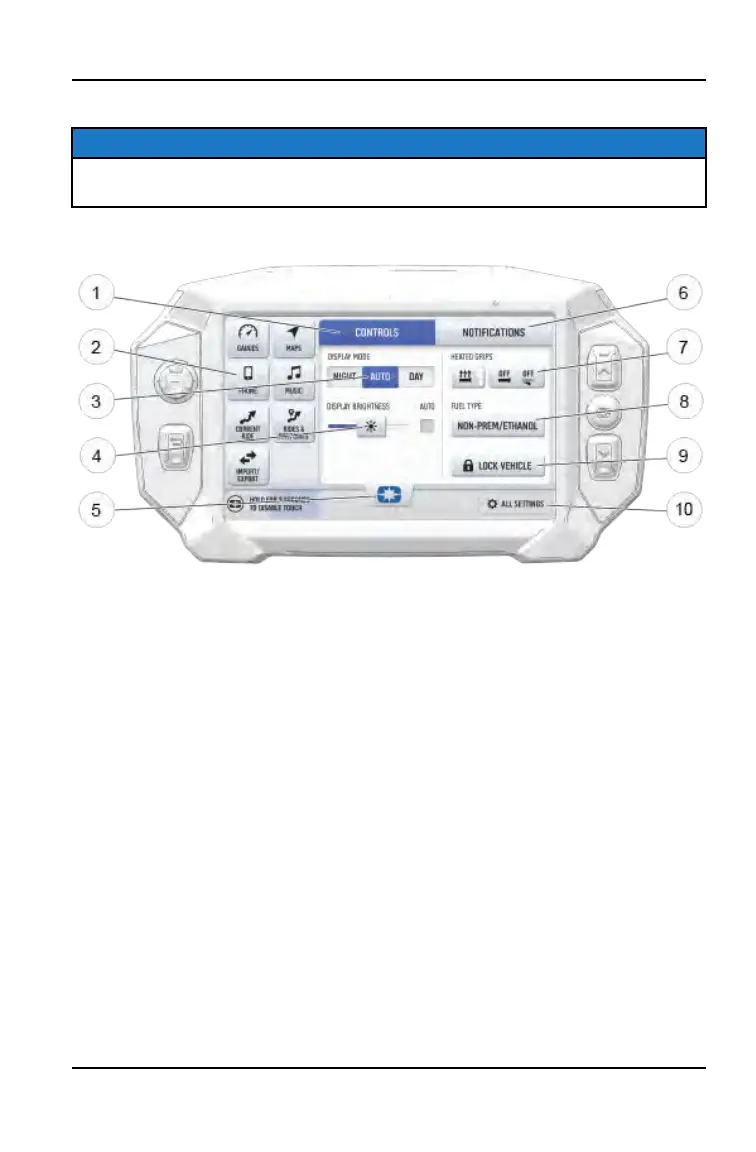FEATURES
NOTICE
PRESS and HOLD the Polaris Menu hard button for 2 seconds to disable the
touchscreen.
q
Controls Tab
w
App Tray
e
Display Mode
r
Display Brightness
t
Badge Panel Button
y
Notifications Tab
u
Heated Grips (if equipped)
i
Fuel Type
o
Lock Vehicle Button (activated by
dealer)
a
All Settings Button
APP TRAY
The App Tray provides easy access to key features on the display screen. Tap
on any of the listed icons to navigate to that display screen. For example, tap the
Maps button to navigate to the Map Screen, or press the Music button to
navigate to the Audio Screen.
CONTROLS TAB
Press the Controls tab to change display mode, display brightness, activate
heated grips, and change fuel type.
73
RIDE COMMAND DISPLAY
