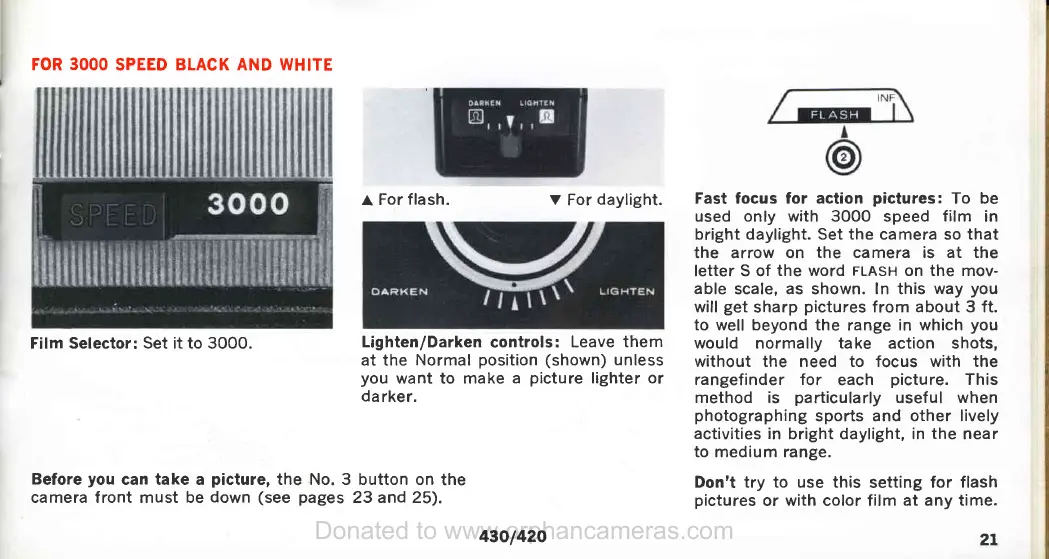FOR 3OOO
SPEED
BLACK AND WHITE
Before
you
can take a
picture,
the No. 3
camera front must be
down
(see
pages
I
For
flash. Y
For
daylight.
Lighten/Darken
controls:
Leave them
at the
Normal
position (shown)
unless
you
want to make
a
picture
lighter or
da
rker.
button on
the
23 and 25).
Fast focus for action
pictures:
To be
used only with 3000 speed film in
bright daylight. Set the camera so that
the arrow
on the camera is at the
letter S of
the word
ruRsH
on the mov-
able scale, as shown. ln this
way
you
will
get
sharp
pictures
from about 3 ft.
to well beyond the
range
in which
you
would normally take action shots,
without the need to focus with the
rangefinder tor
each
picture.
This
method is
particularly
usef ul when
photographing
sports and other lively
activities in
bright daylight,
in the
near
to medium range.
Don't try to use this
setting
for flash
pictures
or with color film
at any time.
Film Selector: Set it to 3000.
43Ol42O
2t
Donated to www.orphancameras.com
