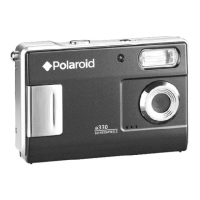Do you have a question about the Polaroid BIG SHOT and is the answer not in the manual?
Identifies key camera components using labels A through M for user reference.
Step-by-step guide to using the rangefinder for accurate focus.
Procedure for loading the film pack and closing the camera back.
Ensuring the camera is ready by pulling the safety cover and checking the tab.
Inserting flashcubes and adjusting the Lighten/Darken control.
Tips for subject placement, distance, and achieving sharp focus.
How to aim the camera and activate the shutter release.
Detailed steps for pulling the white and yellow film tabs.
Guidance on resolving issues with jammed film tabs.
How to use the control to make pictures lighter or darker.
Diagnosing and resolving issues like white spots and multiple tab pulls.
Steps to safely remove and open the developer spreader for cleaning.
Instructions for correctly reinserting the cleaned developer spreader.
Procedure if the white tab doesn't appear after pulling the safety cover.
Steps to take if the yellow tab doesn't emerge after pulling the white tab.
| Brand | Polaroid |
|---|---|
| Model | BIG SHOT |
| Category | Digital Camera |
| Language | English |