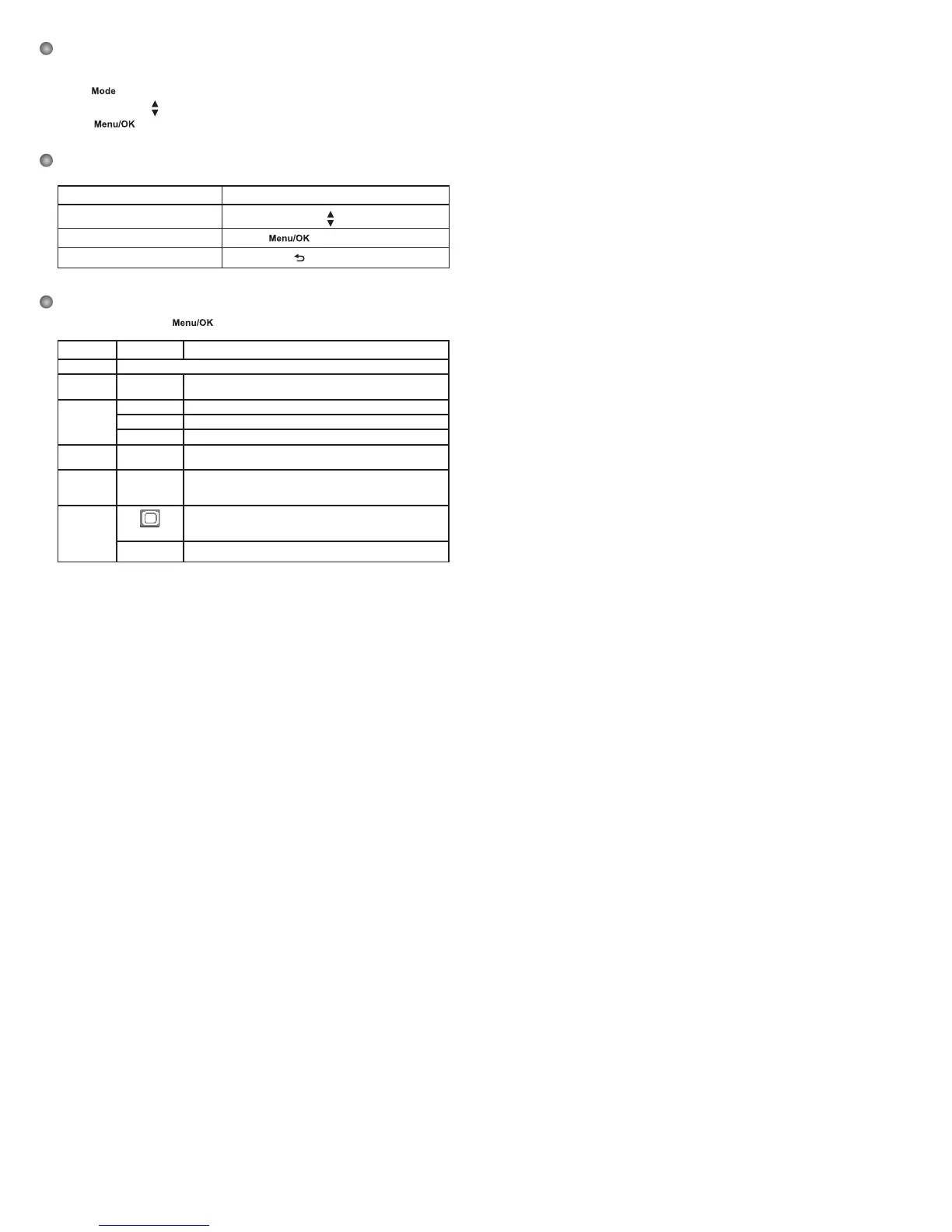8
Mode selection
1. Turn on the camcorder.
2. Press the
button.
3. Use the Zoom buttons (
) to select the desired item.
4. Press the
button to confi rm.
Basic operation
How to... Action
Move the highlight bar
Use the
Zoom buttons ( ) to move up or down.
Confi rm an item
Press the
button.
Exit menu/Go back to upper menu
Press the Mode
/ button (when in sub-menu).
Menu items in Digital Camera mode
Power-on → Press the button.
Item Option Description
Resolution Please refer to addendum for more information.
Selftimer On/Off
Once the selftimer is turned on, the camcorder will have a ten
second delay before recording when the Shutter button is pressed.
Flash
Auto The fl ash automatically fi res when the lighting is insuffi cient.
On The fl ash is forced to fi re in every shot.
Off The fl ash is disabled.
* Two-in-One On/Off
This setting allows you to combine two images taken individually
into one photo; a double exposure.
Histogram On/Off
The real-time histogram displays the approximate luminance
distribution on the screen. You may adjust the exposure to gain
better picture.
* Photo-
Frame
1 ~ 10
This setting allows you to add customized frames to photos. 10
background frames are available on the LCD monitor.
0 The Photo-Frame function is disabled
