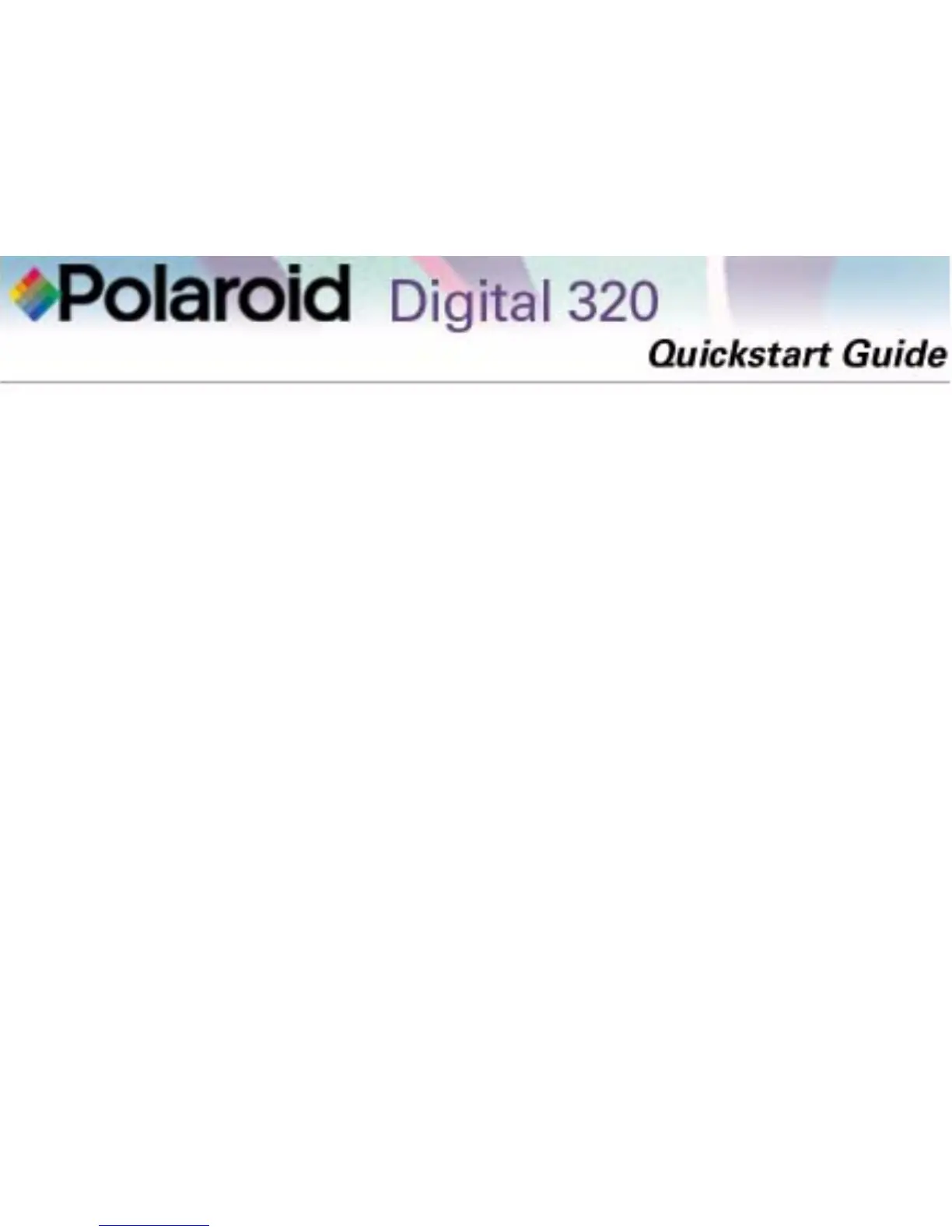5
Have the person taking the picture sit in a chair directly across from the subject at
a distance of approximately 3 feet.
6
Have the subject look straight into the camera, with a slight smile
(do not show teeth).
7
Frame the subject in the viewfinder. Be sure to capture the subject from just
above the shoulders to the top of the head. Leave some space above the subject’s
head in the picture.
8
Hold the camera steady and press the shutter button. Keep holding the camera
steady until a beep is heard. When you hear the beep, a picture was taken.
For more helpful picture taking tips, see the Polaroid Digital 320 Camera FAQ
included on your COSMO Virtual Makeover 2 Software CD-ROM, or visit:
www.virtualmakeover.com
