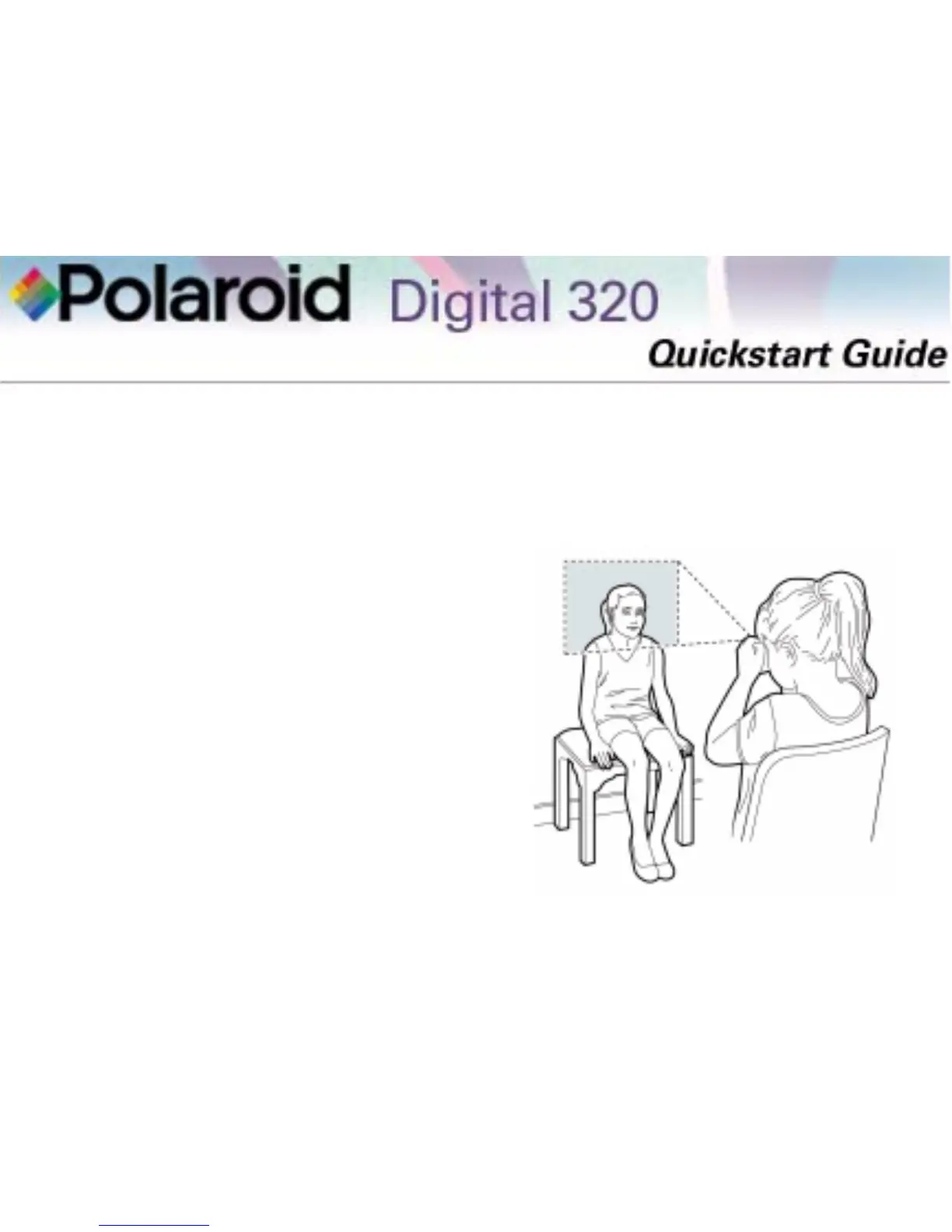Tips for great COSMO Virtual
Makeover 2 pictures
Follow these steps below to get great
pictures to use with your COSMO
Virtual Makeover 2 Software.
1
If you have long hair, tie it up
tightly into a ponytail.
2
Wear a neutral, light colored shirt.
3
Remove your makeup and jewelry.
4
Sit straight in a chair with your
back against a light colored wall
(preferably white or light tan).
