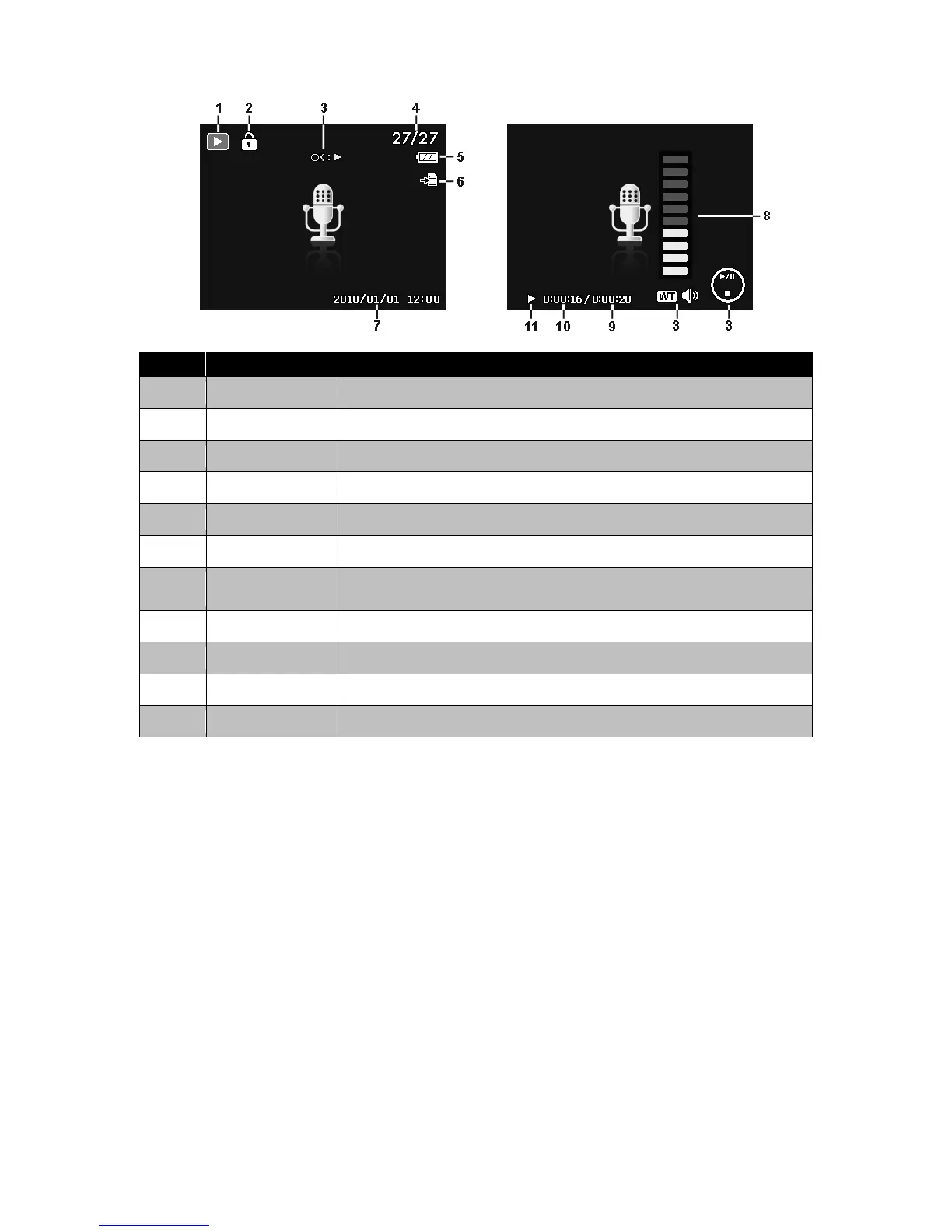19
Playback mode of audio clips:
No. Item Description
1 Playback mode Indicates playback mode.
2 Protect Indicates file is protected.
3 Button intro Indicates the button to press on the camera to play a video or audio file.
4 File no./Total no. Indicates the file number over the total number of files in the storage card.
5 Battery Indicates battery level.
6 Storage media Indicates used storage memory.
7
Recording
information
Displays recording information of the file.
8 Volume Indicates volume settings.
9 Audio length Display the total length of the audio clip.
10 Played time Indicates played time.
11 Playing status Displays playing status.
