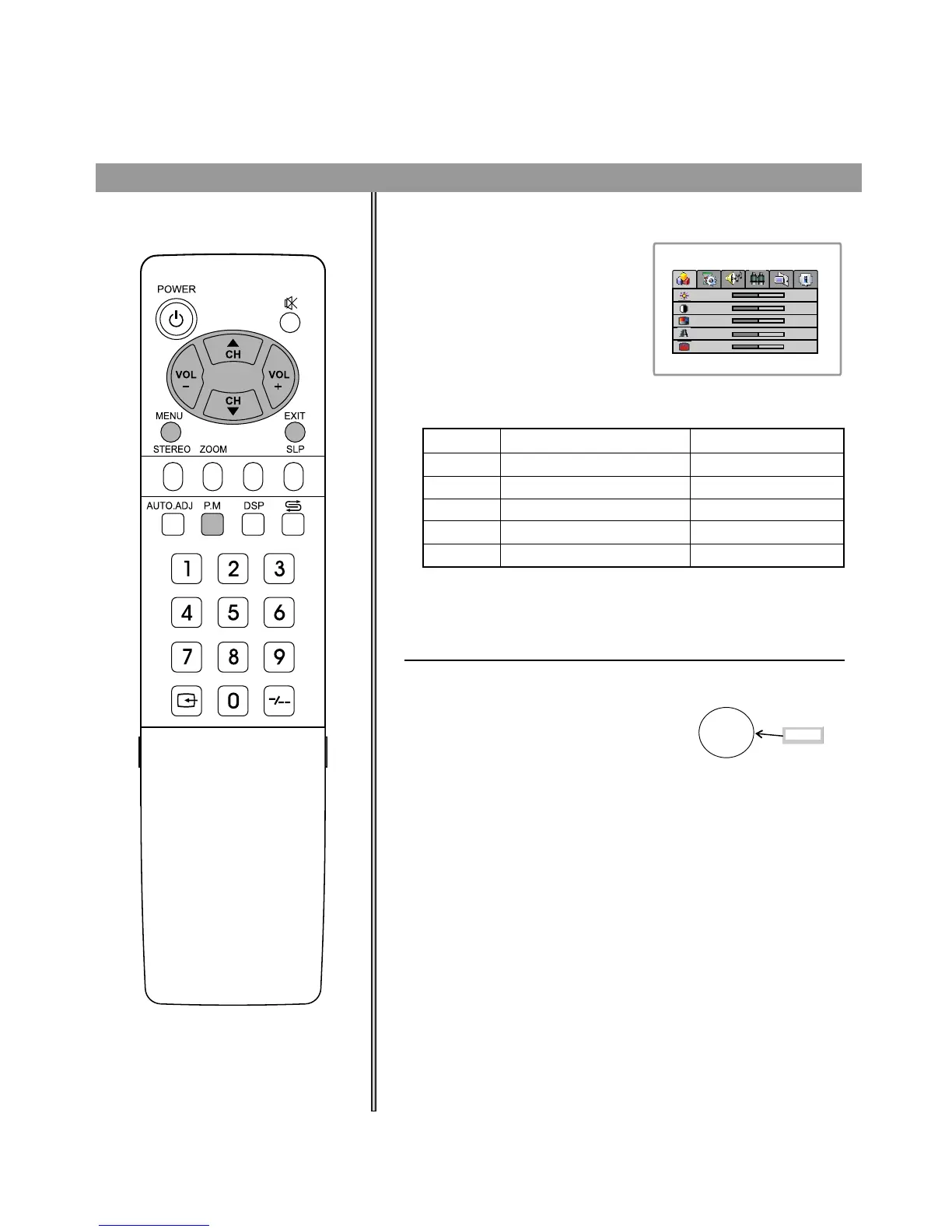You can select picture mode by
P.M button. There are four
picture modes: Bright, Nature,
Soft and User.
Access Picture Setting menu
by pressing MENU.
Press CH5/6to select the item
that you want to adjust.
Press V O L + / - t o adjust
selected item.
Item Function
Range
brightness
contrast
color
sharpness
To adjust picture's brightness
To adjust picture's contrast
To adjust picture's color
To adjust picture's sharpness
0-100
0-100
0-36
tint
To adjust picture's tint
-32-+31
0-63
soft
bright
user
1
2
3
nature
Picture adjustment
19
brightness
contrast
color
sharpness
50
50
19
tint
0
32
Bright: Select for a bright picture.
Nature: Select for a standard picture.
Soft: Select for a soft picture.
NOTE: Setting the unit to a Bright Picture with high brightness
and contrast levels will cause picture quality loss.
Operations
CLK
