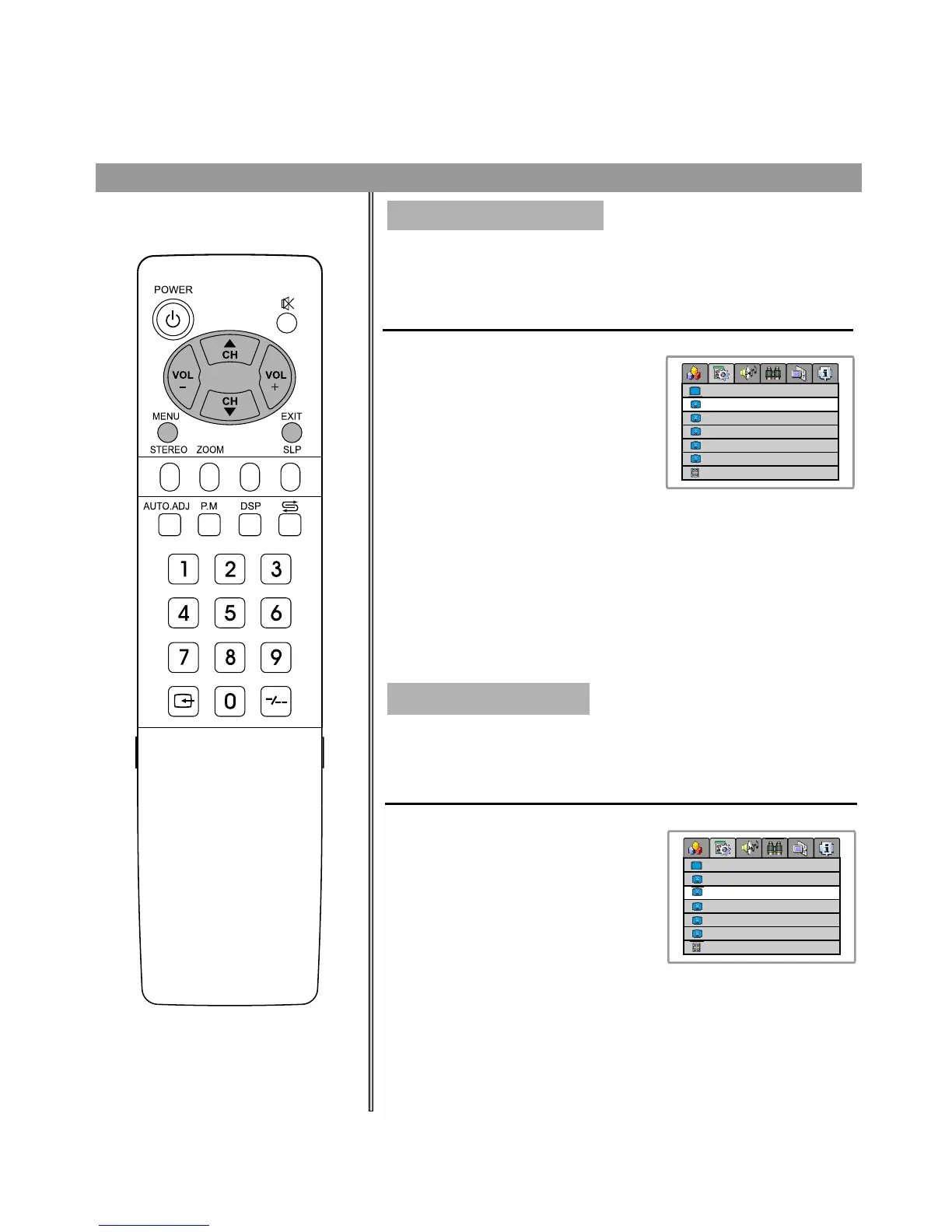Please enter the Parental control sub-menu (previous page).
Please enter the Parental control sub-menu (previous page).
Age base
Movie Blocking setting
TV blocking setting
Press CH button to select movie
blocking item.
5/6
Press VOL+/- button to select
desired rating.
Press CH button to select TV
blocking item.
5/6
Press VOL+/- button to select the
desired rating.
This function allows programs to be restricted and TV usage to be
controlled based on program rating. It prevents children from watching
violent or sexual scenes that may be harmful.
This function allows TV programs to be restricted and TV usage to be
controlled based on age and content. It prevents children from
watching violent or sexual scenes that may be harmful.
Movie Ratings:
* NONE
* G and Above (general audience)
* PG and Above (parental guidance suggested)
* PG-13 and Above (13 years and up)
* R and Above (restricted)
* NC-17 and Above (18 years and up)
* X (adult)
If you set PG-13, G and PG movies will be available, and PG-13, R,
NC-17 and X will be blocked.
24
1
1
2
2
TV Ratings:
* NONE
* Y and Above (all children) (individual content categories do not apply)
* Y7 (7 years and up)
* G and above (general audience) (individual categories do not apply)
* PG and Above (parental guidance suggested)
* 14 and above (14 years and up)
* MA (mature audience)
System setting (Parental control Sub-menu)
global setting
enable
movie blocking
TV blocking
TV block setting...
change password
Y
E
E
* * * *
Canadian English blocking
Canadian French blocking
G
global setting
enable
movie blocking
TV blocking
TV block setting...
change password
Y
E
E
* * * *
Canadian English blocking
Canadian French blocking
G
Operations (continued)
CLK
