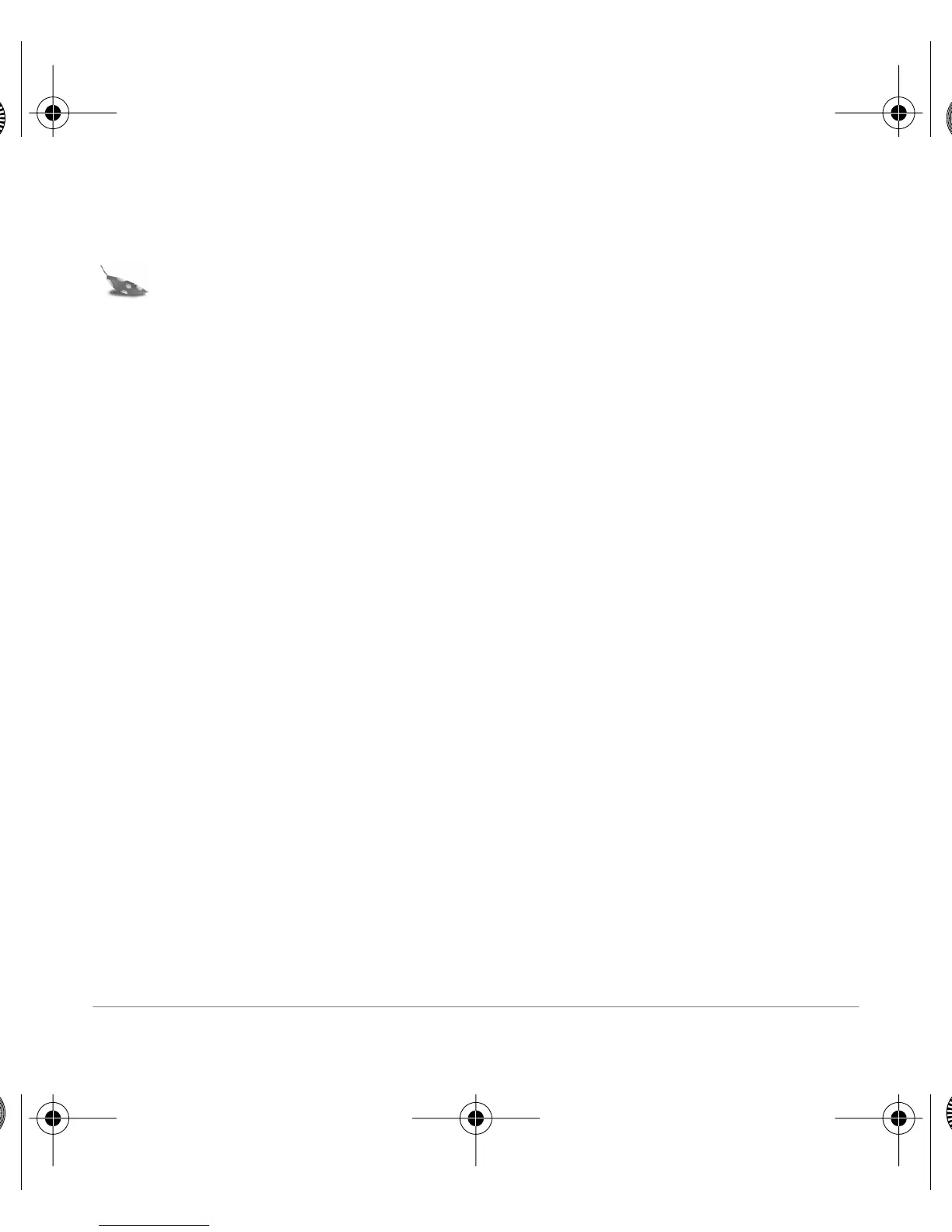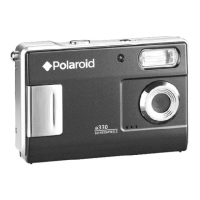Questions? Contact Polaroid Corporation at www.polaroiddigitalEU.com 11
English
8. Click Get Photos. The selected photos appear in the active photo album.
Note: Click Delete All Photos to erase all photos from the camera.
9. Double-click on an image to open it in the image tray.
Euro320.fm Page 11 Monday, August 14, 2000 11:53 AM
