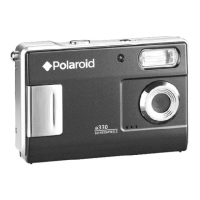4
Questions?
Contact Polaroid Corporation at
www.polaroiddigitalEU.com
English
Using sleep mode
Your digital camera shuts off after a few minutes of inactivity. The camera beeps while it is in this
sleep mode. While the camera is beeping, turn it off and on, or press the shutter button, to take a
photo. When you press the shutter button, the camera turns itself on and takes the photo normally.
Using the self-timer
1.
Look through the viewfinder to compose your photo.
2.
Press the self-timer button; the camera beeps continuously for 10
seconds, and after a long beep, takes the photo.
Note:
Using your camera’s tripod mount is recommended.
Euro320.fm Page 4 Monday, August 14, 2000 11:53 AM

