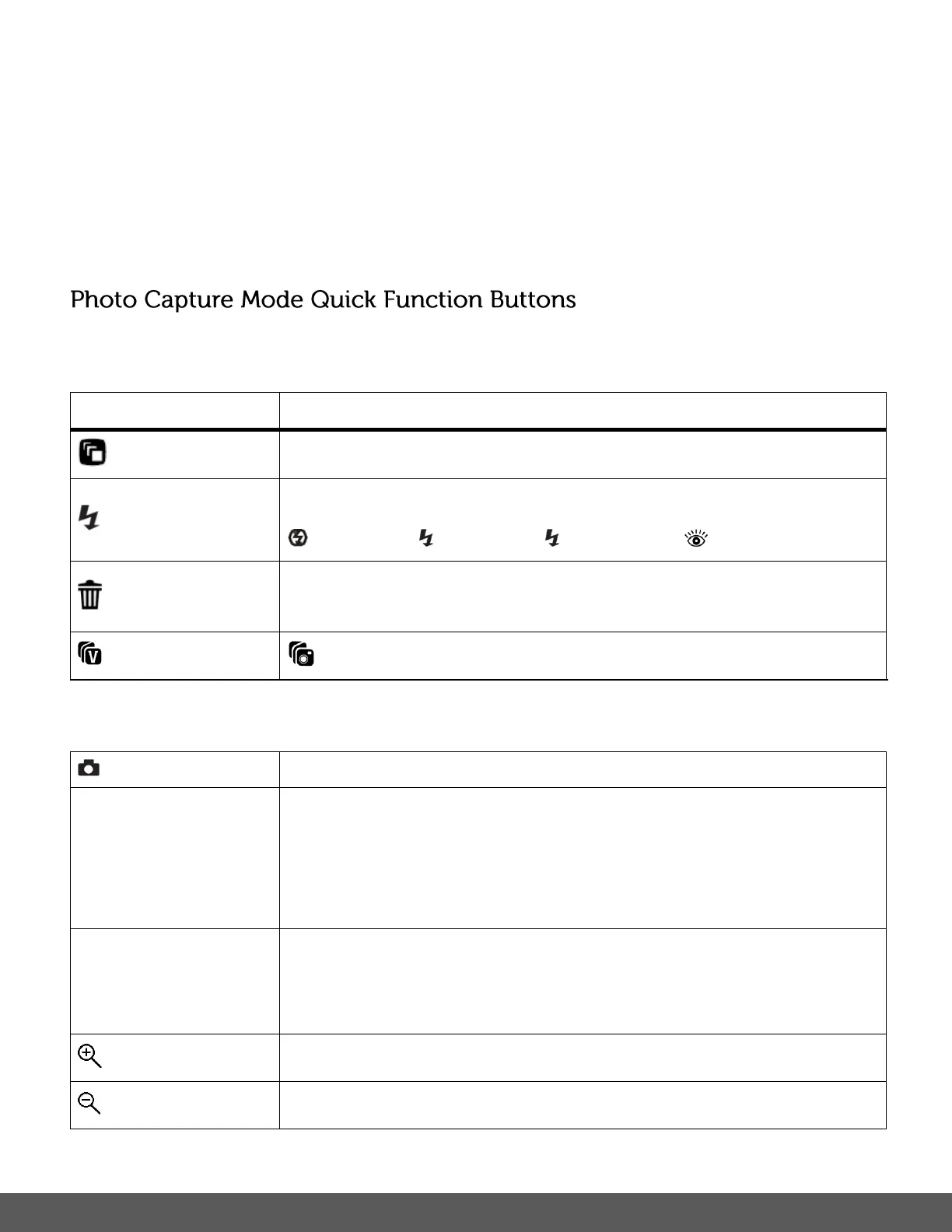the LCD appear green the subject is in focus. Fully press the Shutter button on the top of
the camera to take the picture.
The picture is automatically saved to the camera’s SD memory card.
Your digital camera has a four-directional pad that functions as Quick Function buttons:
SCENE SELECTION – Opens the ‘Scene’ menu.
FLASH OPTIONS – Toggles between the following Flash options:
Forced Off, Forced On, A Auto Flash, Red Eye Reduction
DELETE – Opens the ‘Delete This Photo’ option and allows you to view
and delete the last photo taken.
INSTA SHARE – Opens the ‘INSTA Share for Photos’ menu
MENU - Opens the menu options for Photo Capture Mode.
SAVE SELECTION - Saves your selected menu option.
To navigate through the Menus, use the UP/DOWN/LEFT/RIGHT
direction control buttons.
MODE SELECTION - Toggles between the Photo Capture Mode,
Video Capture Mode and Playback Mode.
Exits the menu screen.
