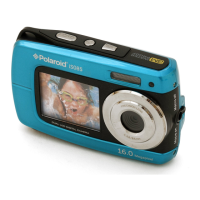How to fix the removable disk crashes with the network drives on my Polaroid Digital Camera?
- RRyan BullockSep 4, 2025
To solve the issue of the removable disk crashing with network drives on your Polaroid Digital Camera, disconnect the crashed network drive and reserve this drive letter for the camera.