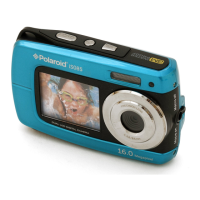What to do if my Polaroid I631 does not turn on?
- KkennedyroyAug 20, 2025
If the Polaroid Digital Camera does not turn on, ensure the battery is correctly oriented or recharged. The camera might fail to power on if the battery is incorrectly placed or completely drained.