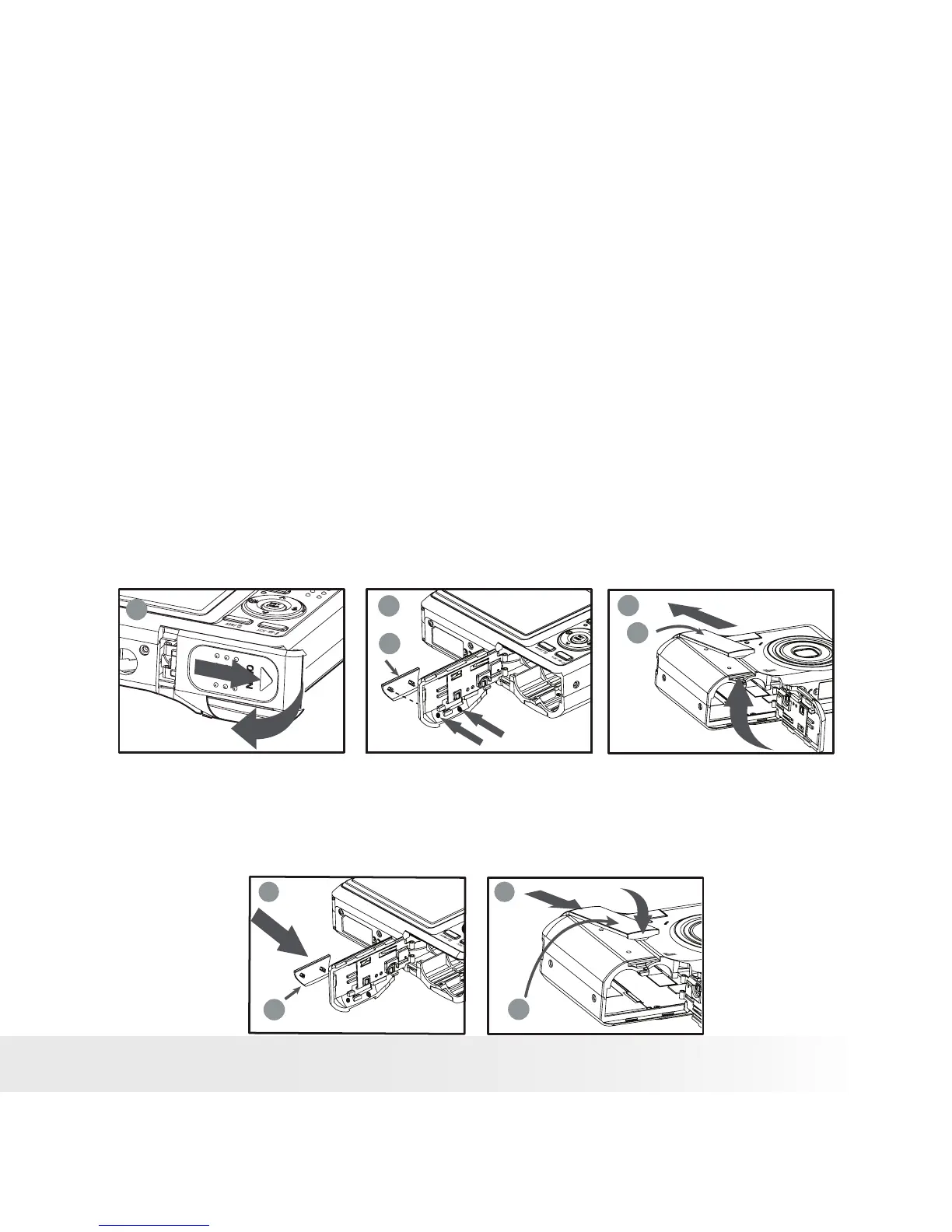111
Polaroid i631 Digital Camera User Guide
www.polaroid.com
• Uninstalling and Reinstalling the Hand Grip
The camera is equipped with an exchangeable hand grip. The hand grip
includes two parts: part A is located on the battery door and part B is located
on the front cover of the camera.
Uninstalling the Hand Grip
You can remove the hand grip located on the camera:
1. Open the camera battery door.
2. Remove the part A. To remove it, use a sharp pointed tool such
as a screwdriver and push the aligning pins out in the direction as
illustrated.
CAUTION!!! Applying too much pressure to Part A may cause damage to
the battery door.
3 Pull out the part B using your nail, and then push it as illustrated.
1
3
2
A
B
Reinstalling the Hand Grip
To reinstall the hand grip, open the SD card door firstly.
1. Press down the part A till the aligning pins are inlayed entirely.
2. Load the part B as illustrated.
A
B
1 2
