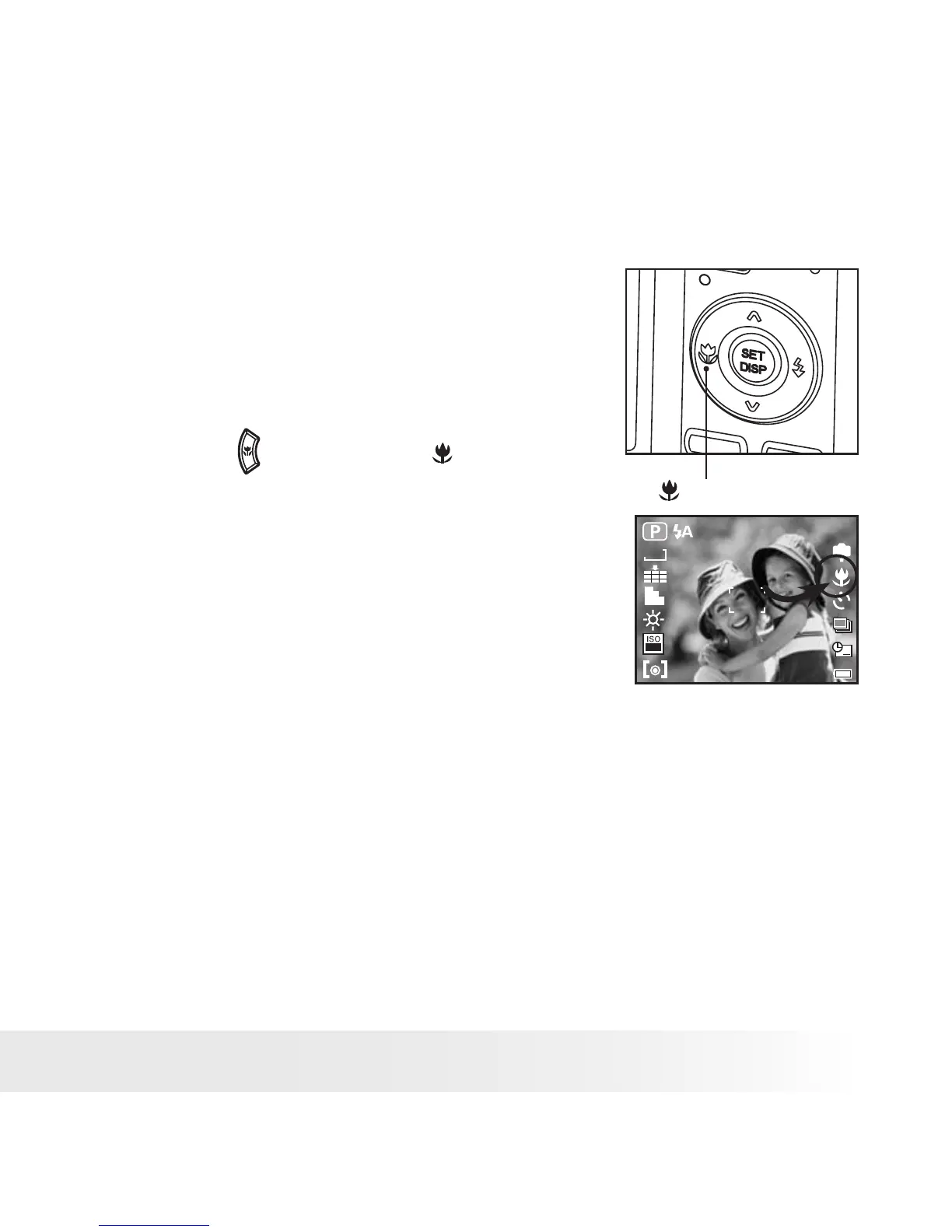35
Polaroid i634 Digital Camera User Guide
www.polaroid.com
• Taking Pictures in Macro Mode
Use this mode to capture subjects close to the lens:
Wide Angle: 0.6 ~ 3.2 ft (15 cm ~ 1 m)
Telephoto: 1.3 ~ 3.2 ft (40 cm ~ 1 m)
Macro
+2.0EV
9999
50
2
IN
6M
1. Set the camera to Still Image mode.
2. Press the button and the icon appears
on the LCD screen.
3. Capture procedures are the same as for
taking a picture in the normal capture mode.
See page 33.
