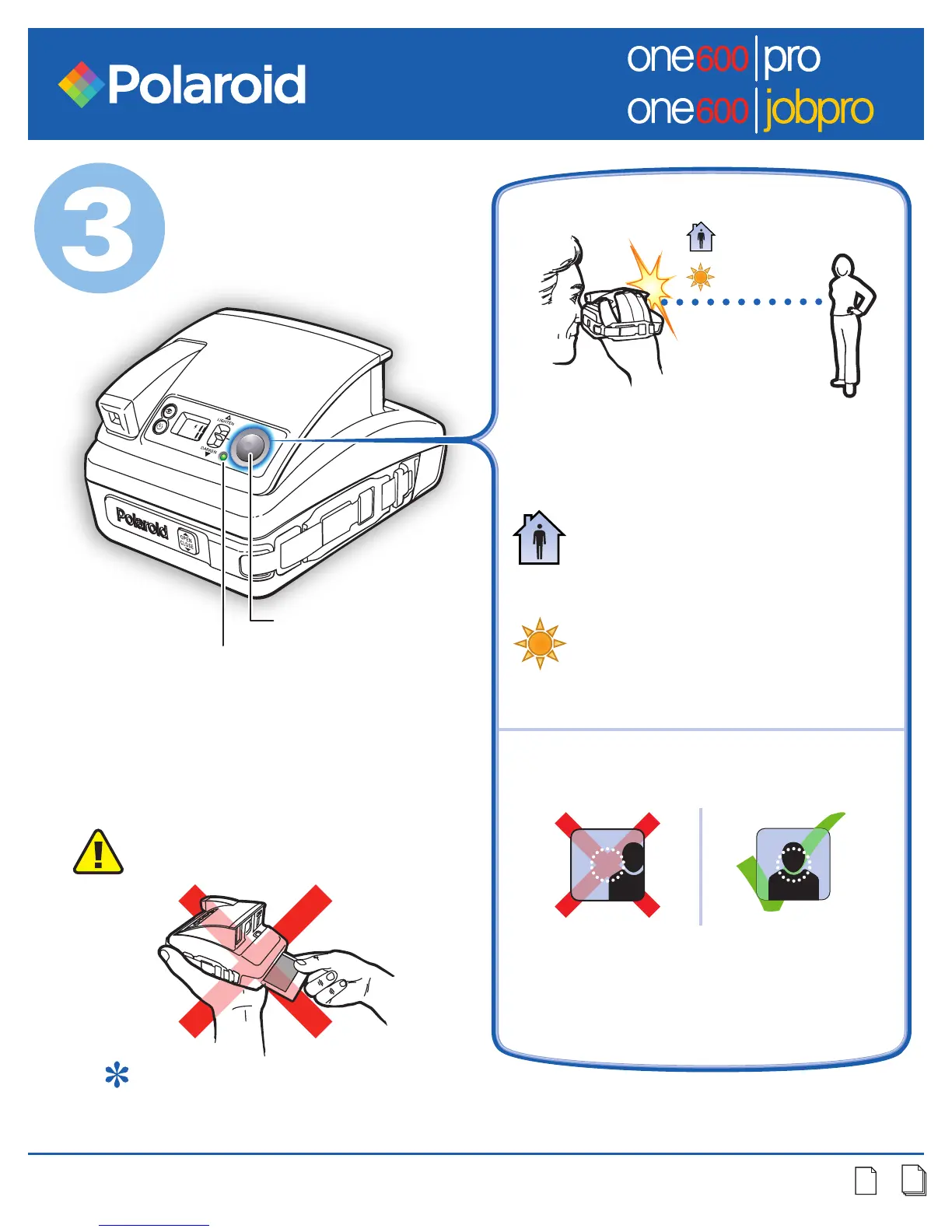Polaroid One 600 | Pro and One 600 | JobPro Instructions
Page of
2 - 10 ft
2 ft+
Taking
Pictures
To take pictures
To take close-up pictures
For indoor pictures, stand between
2 feet (about arms length) to 10 feet
from the subject. The flash range is
10 feet.
Center the subject in the viewfinder. If subject
is not centered the camera's range finder can
not focus and the picture will be blurry.
Frame your subject in the viewfinder. Press
the shutter button. The picture automatically
ejects from the front of the camera.
Refer to
Guide to Better Pictures
on page 5 for more information.
For outdoor pictures, stand at least
2 feet (about arms length) from your
subject. There is no distance limit for
outdoor pictures.
DO NOT pull picture from the
camera.
Shutter button
Flash Ready light
A steady green light indicates that
the flash is ready. If green light is off
and camera shuts off, lightly touch
the shutter button or close and
reopen camera to turn on flash.
36
