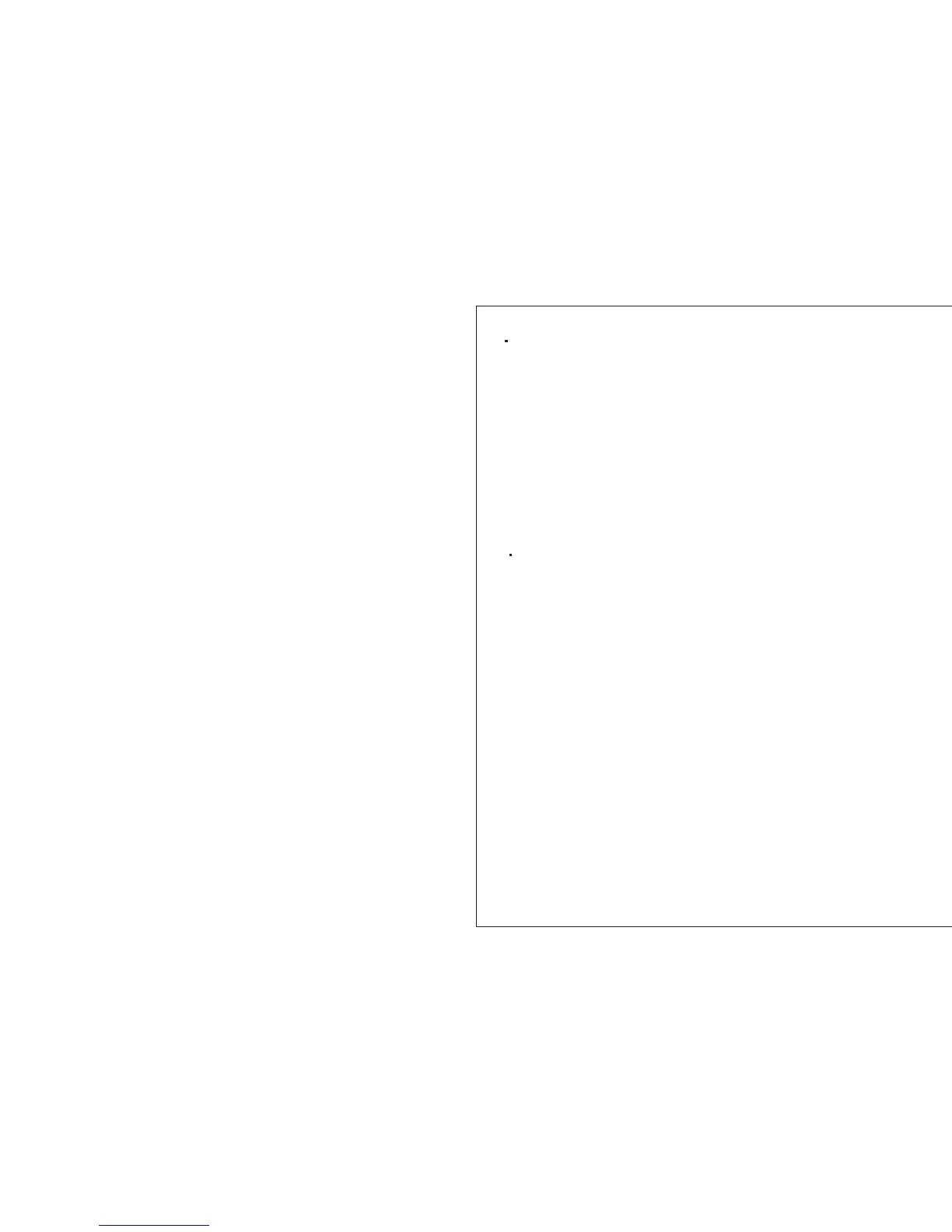-2-
Back-Up Camera Safety..................................................................................................
INTRODUCTION .........................................................................................................................................
FEATURES.....................................................................................................................................................
INSTALLATION............................................................................................................................................
OPERATION ................................................................................................................................................
CARE AND MAINTENANCE......................................................................................................................
Storage
Cleaning
SPECIFICATIONS........................................................................................................................................
TROUBLESHOOTING.................................................................................................................................
FCC INFORMATION....................................................................................................................................
LIMITED WARRANTY..................................................................................................................................
...........................
BLUE POWER LED ......................................................................................................................................
ADJUSTING MONITOR SETTINGS .........................................................................................................
ONE(1)YEAR LIMITED WARRANTY..........................................................................................................
CONTENTS
Back-Up Camera Safety
· Please check with your local and state authorities to confirm what is legal regarding the
mounting of the Back-Up Camera to your vehicle. It is the responsibility of the vehicle owner to
understand state and municipal regulations and ensure compliance.
·When installing the Back-Up Camera, the vehicle must be turned off with the vehicle in park
and the
park brake applied.
·Do not attempt to install the Back-Up Camera while the engine is operating.
·Do not modify the wiring in any way.
·Only install the Back-Up Camera to a 12-volt DC system. Connecting to anything other than a
12-volt DC system may damage the Back-up Camera components or the vehicle electrical
system.
· If you are not confident working with 12-volt DC vehicle wiring, have the Back-Up Camera
professionally installed.
· This device as well as other wireless devices may be subject to interference. Interference
may be caused by cell phones, Bluetooth headsets, Wi-Fi routers, power lines and other various
electrical equipment.
·Keep all power cords and wires away from the vehicle's mechanical controls.
·Do not mount the monitor where it will interfere with your view of the road
·Do not adjust monitor settings while operating the vehicle
·Do not install the Back-Up Camera to the front of your vehicle.
·Do not paint or spray the camera.
2
3
3
4
5
5
6
7
7
8
5
6
9
PBC-A56J
Wireless Backup Camera
User Manual
