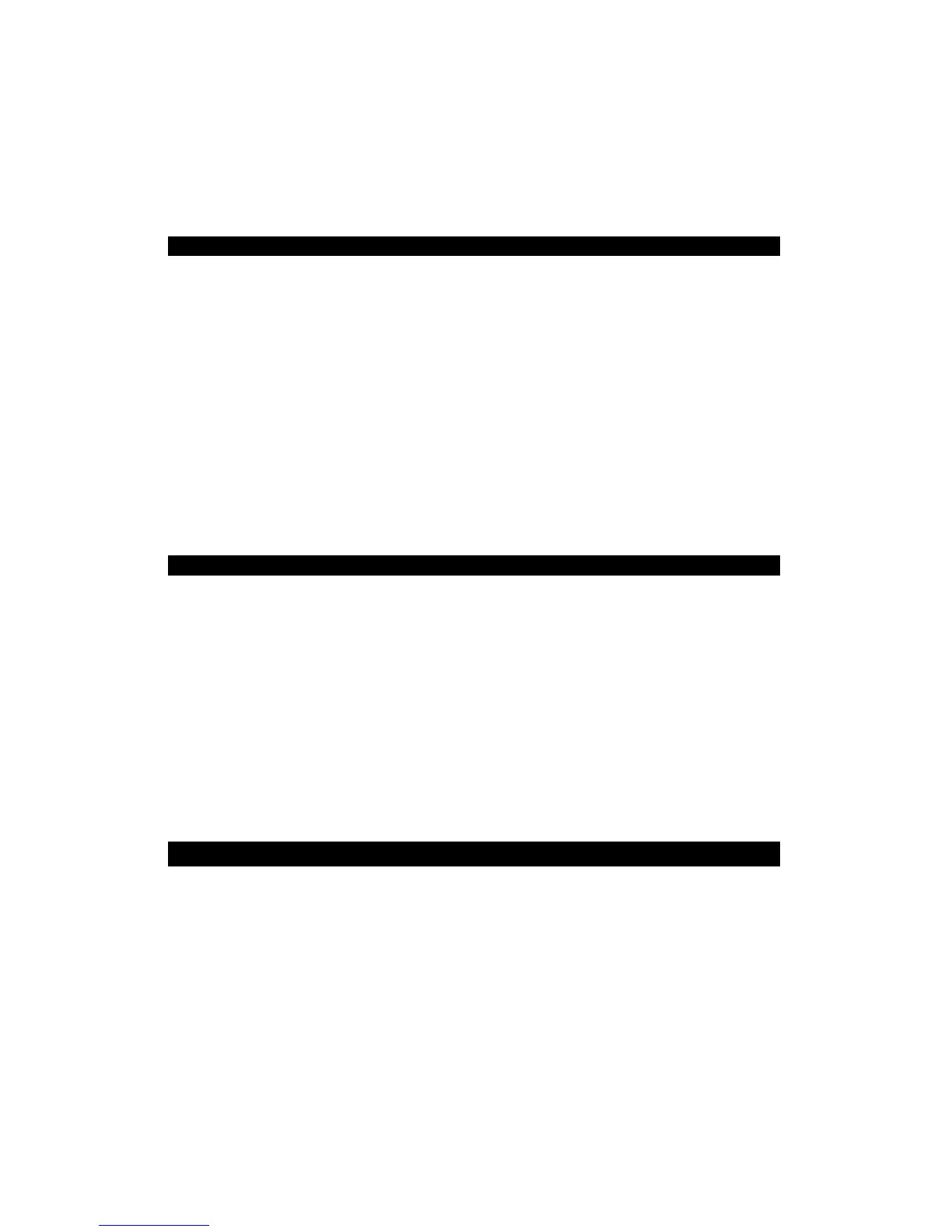Go to next songof your playlist: Long press on the Next « + » key.
Go to previous songof your playlist: Long press on the Prev « + » key.
Play/ Pause music: Short press on the MFB to pause the music. Short press again to play again.
HANDS-FREE FUNCTION
You can answer calls from your mobile phone when the headphone is paired with your mobile
phone. If you receive a call when listening to music, your music will pause automatically and you
will hear your telephone ring tone in the headphone.
Answer a call: Short press the multifunction button.
Reject a call : Press and hold the MFB button for 2 seconds until an indication tone is heard.
End a call: Short press the multifunction button.
Volume up in conversation mode: press volume ”+” key. when the volume has reached the
maximum level, you will hear an indication tone.
Volume down in conversation mode: press volume ”-” key, when the volume has reached the
minimum level, you will hear an indication tone.
M OB I L E DE V I C E S SUPPOR T E D
I
n
t
h
e
o
r
y
,
i
t
c
a
n
s
u
pp
o
r
t
a
ll
e
qu
i
p
m
e
n
t
s w
i
t
h
B
l
u
e
t
oo
t
h
®
-
e
n
a
b
l
e
d
p
h
o
n
e
o
r
m
u
s
i
c
device that supports Advanced Audio Distribution Profile (A 2DP) and Audio Video
R
e
m
o
t
e
C
o
n
t
r
o
l
P
r
o
f
i
l
e
(
A
V
R
C
P
)
.
I
n
o
r
d
e
r
f
o
r
B
l
u
e
t
oo
t
h
®
d
e
v
i
c
e
s
t
o
c
o
mm
un
i
c
a
t
e
w
i
t
h
o
n
e
a
n
o
t
h
e
r
p
r
o
pe
r
l
y
,
t
h
e
y
m
u
s
t
u
t
i
l
i
z
e
t
h
e
s
a
m
e
B
l
u
e
t
oo
t
h
®
p
r
o
f
i
l
e
.
T
o
d
e
t
e
r
m
i
n
e
the profiles supported by your device, please refer to the device's user guide. Certain
Bluetooth features including those listed may not be supported by all compatible
B
l
u
e
t
oo
t
h
®
-
e
n
a
b
l
e
dd
e
v
i
c
e
s
,
a
nd
/
o
r
t
h
e
f
un
c
t
i
o
n
a
l
i
t
y
o
f
s
u
c
h
f
e
a
t
u
r
e
s
m
a
y
be
l
i
m
i
t
e
d
i
n
certain devices.
T R OUB L E SH OOT I NG
Bluetooth
®
pair and connection fail
Other cell phone or equipment has been connected before connection, and has not left yet and
Bluetooth
®
cannot be switched off. When connection feature is employed again, the Bluetooth
®
unit will automatically search for this Bluetooth
®
equipment for connection. First turn off the
Bluetooth
®
feature of Bluetooth
®
equipment and the next Bluetooth equipment can search, pair
and connect normally.
The indicator lamp does not turn on and the Bluetooth
®
unit is not available
Bluetooth
®
unit has not operated for a long time, and may come into dormant state, then press
the MFB on the unit for a longer time to re-use it.
