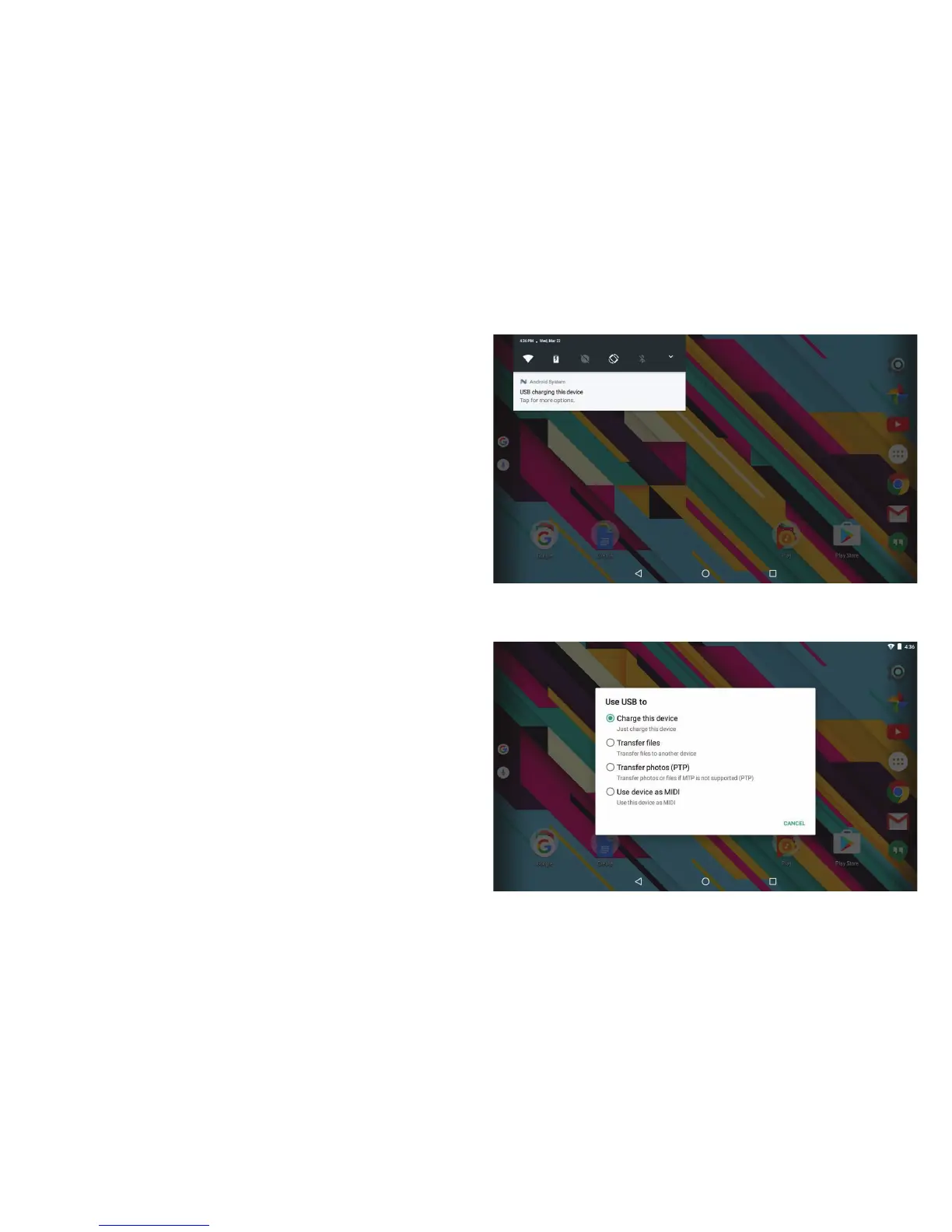How to Transfer Files
With a Computer
1. Connect your tablet to the computer.
With the included USB cable, plug the small end of the cable into
the USB 2.0 high-speed connector of the tablet. Plug the larger
end of the cable into an available USB 2.0 high-speed port on the
computer.
2. Mounting Options
When your tablet is connected, slide down the Notification
panel, and tap on the “USB charging this device“notification.
3. Mount the storage.
Tap Transfer Files to mount the tablet’s built-in storage. When
it is mounted, you can copy files to or from your tablet.
USB options
• Charge this device : Just charge this device.
• Transfer files : Transfer files to Windows or Mac computers (MTP)
• Transfer photos (PTP) : Transfer photos or files if MTP is not supported.
• Use device as MIDI : Use device for MIDI input.
08
