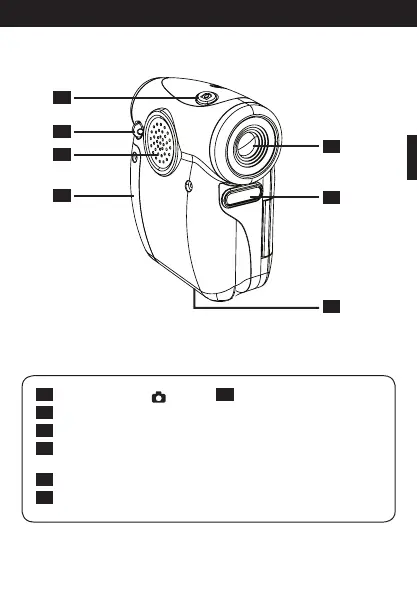3
Partes de la videocámara - 1
1
Micrófono
2
Botón Encendido ( )
3
Panel LCD
4
Botón Grabar ( )
5
Botón Arriba (Acercar)
6
Botón Abajo (Alejar)
7
Botón Aceptar
8
Botón Modo/
9
Puerto USB
10
Conector Salida de TV
¿Necesita ayuda con la videocámara digital?
Llame a nuestro número de atención al cliente gratuito. Búsquelo en el
encarte con este icono:
También puede visitar nuestro sitio Web www.polaroid.com.
11
Botón Disparador ( )
12
Soporte para la correa
13
Altavoz
14
Ranura para las pilas y la
tarjeta de memoria
15
Objetivo
16
Flash
17
Puerto para el trípode
Partes de la videocámara - 2
11
12
13
15
16
17
14
