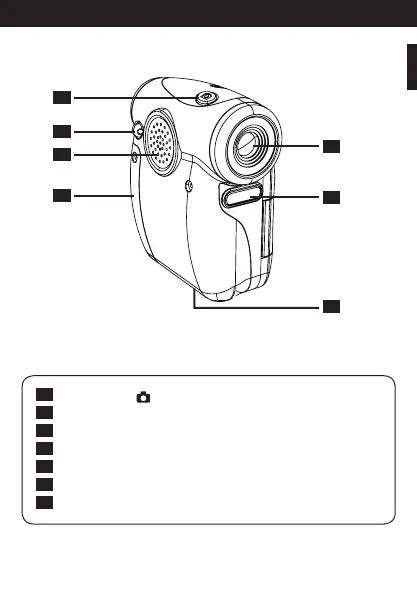3
Parts of the video camera - 1
1
Microphone
2
Power Button ( )
3
LCD Panel
4
Record Button ( )
5
Up Button (Zoom in)
6
Down Button (Zoom out)
7
OK Button
8
Mode/ Button
9
USB Port
10
TV-out Connector
Need help with your digital video camera?
Call our toll-free customer service number. Look for the insert with this icon:
Or visit www.polaroid.com.
11
Shutter Button ( )
12
Strap Holder
13
Speaker
14
Battery / Memory Card Slot
15
Lens
16
Flash Strobe
17
Tripod Port
Parts of the video camera - 2
11
12
13
15
16
17
14
