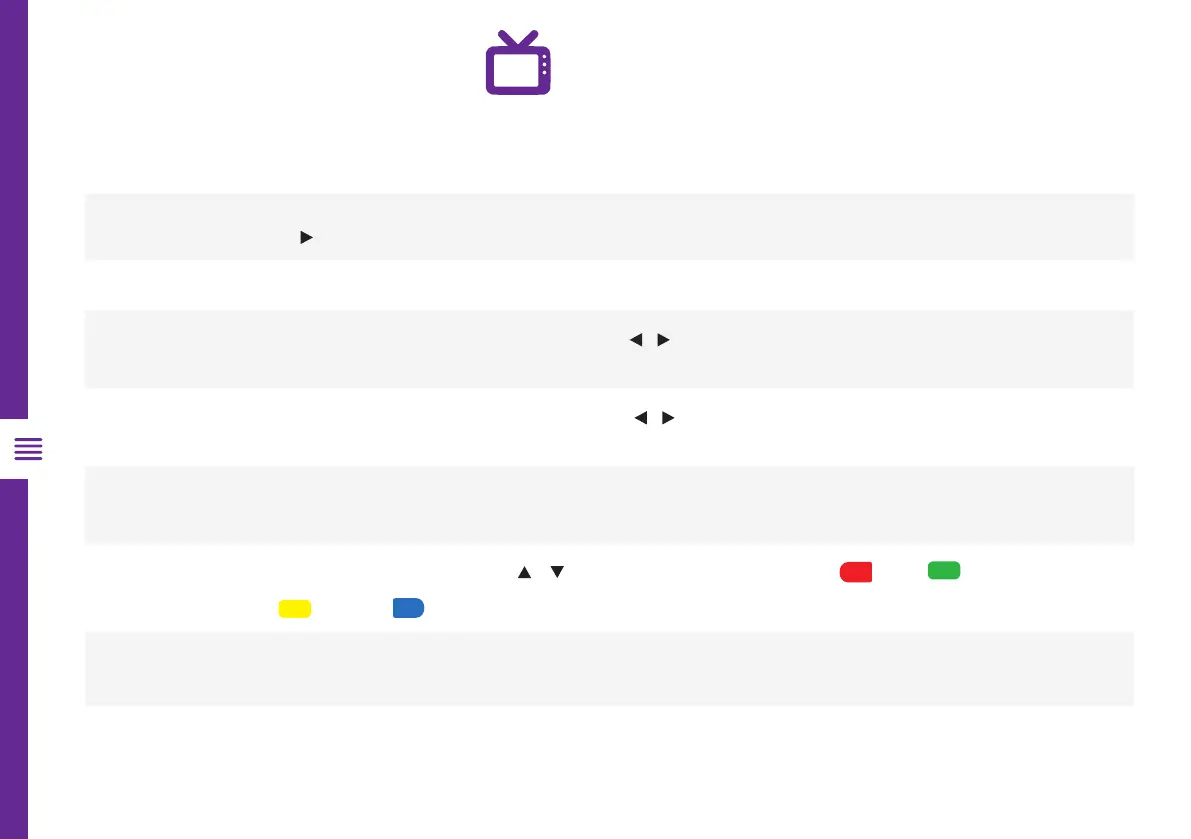24 | TV SETTING MENUS
Option Description
Auto Scan
Automatically tune all available free-to-air TV channels. Adjust settings (default settings are set for Australia). Press OK
or to start scanning.
Manual Scan
See Digital Manual Scan and Analog Manual Scan below for information.
Digital Manual
Scan
Manually select and tune digital TV channels. Use / to select the broadcast channel. Select START to begin
scanning.
Analog Manual
Scan
Manually select and tune analog TV channels. Use / to adjust settings and begin scanning.
(Analog TV is no longer supported in Australia.)
Channel Edit
See the next page for more information.
Favourite
Manager
Manage favourite channels. Press / to highlight the desired channel. Press GOTO, ANGLE,
REPEAT or A-B to add the channel to favourite category 1/2/3/4 respectively.
Signal
Information
Display current signal information (DTV mode only).
Channel (DTV and ATV)
