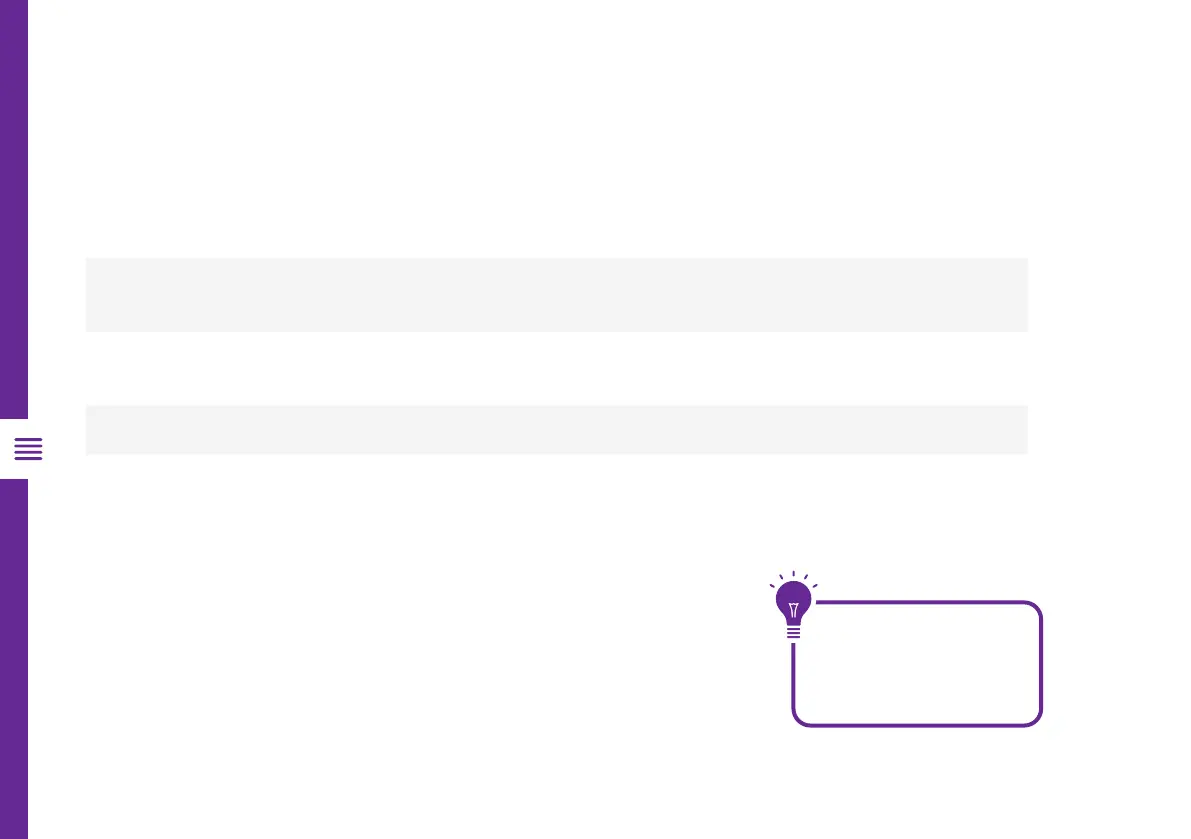30 | TV SETTING MENUS
HDMI CEC Control
This feature allows for your TV and your connected HDMI device to be controlled by one remote.
Press the SOURCE button on the TV or remote control to select the HDMI input source.
Option Description
HDMI CEC (Consumer
Electronics Control)
Turn HDMI CEC On/Off.
ARC (Audio Return Channel)
If this function is enabled, sound from the TV can be sent to an HDMI-ARC supported
external audio device.
CEC Menu Control
Display Home, Option or Content menu of the connected CEC device.
Device List
Display the available device that is connected.
Make sure your device
supports CEC! Also
remember to turn on its
ARC function.
