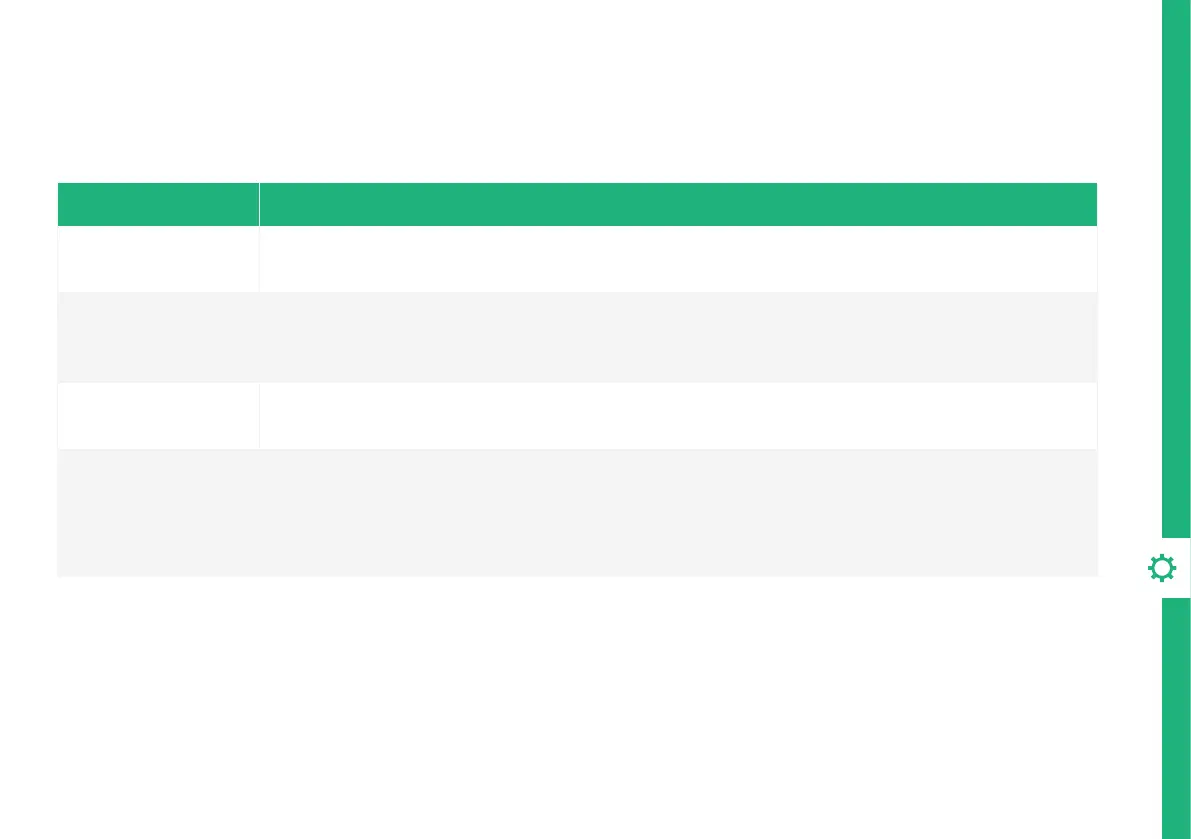TROUBLESHOOTING | 15
If you have problems with the turntable, check below for advice. If you don't find a solution here, contact After Sales Support on
1300 886 649.
Troubleshooting
Problem Solution
No power
• Ensure that the power adaptor is properly connected.
• Ensure that there is power at the AC outlet.
No sound
• Rotate the volume knob clockwise to increase the volume.
• Check that the turntable is in the correct mode. If in Bluetooth
®
mode, check the Bluetooth
®
source device to
make sure that it's not muted or stopped playing.
The vinyl record will
not play
• Make sure you have selected the correct speed (33, 45, 78rpm).
• Check whether the vinyl has already played to the end.
SD card or USB can
not playback
• Check that the tonearm is back in the armest.
• Check that it is in the correct mode.
• Check that the Auto Stop switch is set to ON.
• Check that the SD/USB le system should be FAT32 and check that the music le format is mp3 or ac.
