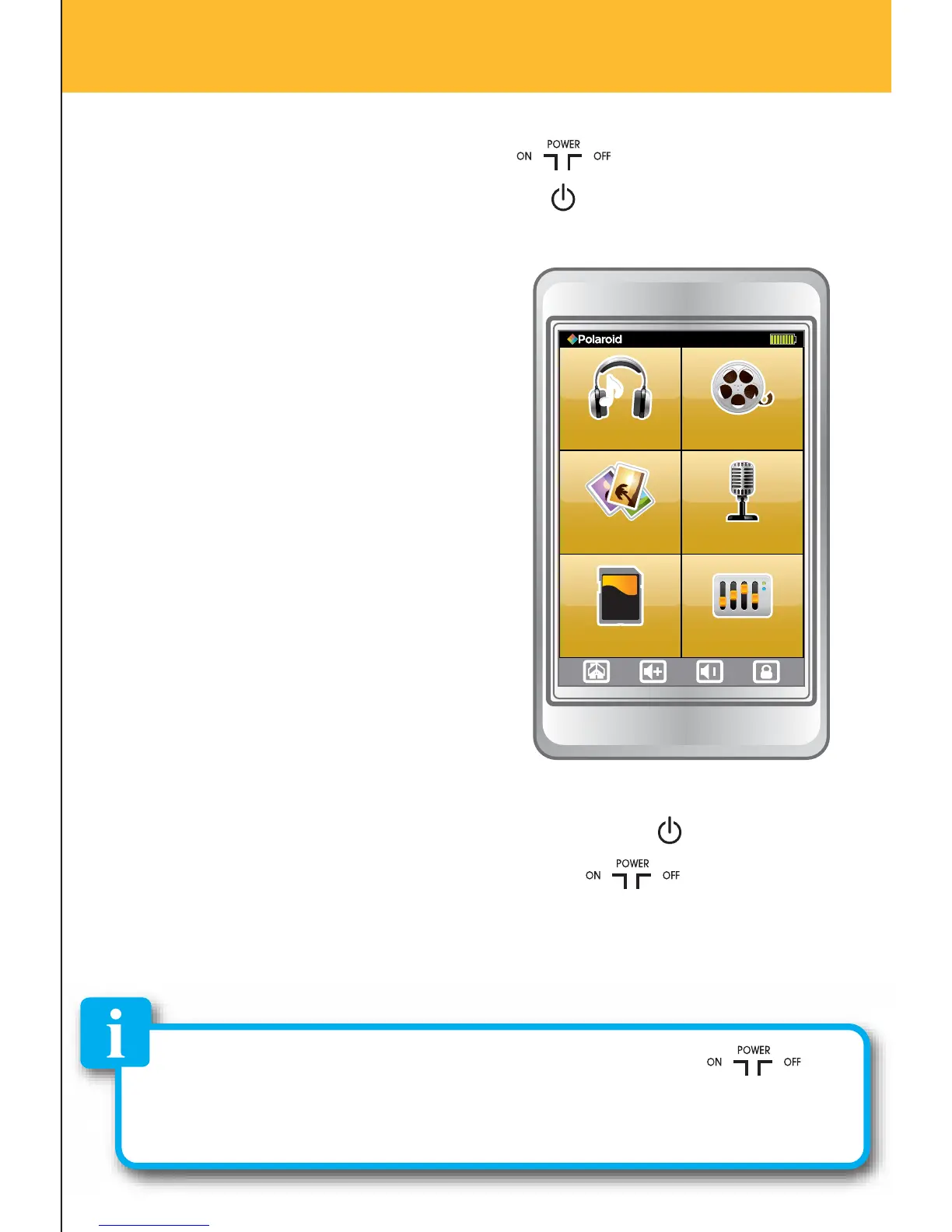Basic operation
Turning on/off
•
To turn on the player place the [ ] switch to the “ON”
position, and press and HOLD the [ ] button for 3 seconds
until the LCD screen lights up.
After turning on your MP3
Player, you will see the main
menu.
Touch an option to select it.
•
To turn the player off, press and hold the [ ] button until
the LCD screen shuts off, or place the [ ] switch to the
“OFF” position.
browser
video
photos record
settings
music
If you power off the device directly with the [ ]
switch, your last changes in the settings will be lost, and
the player will not remember the last song played.
