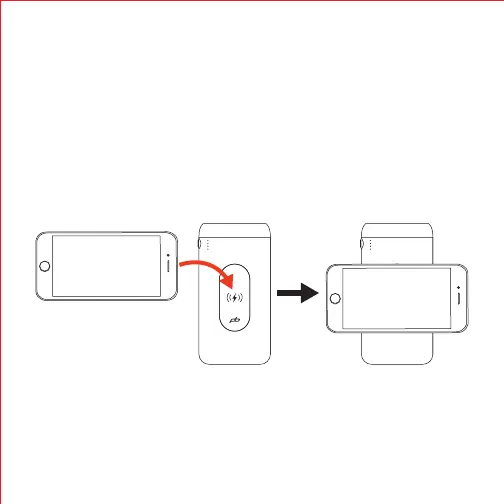Using the Wireless Charging Pad
Power the power bank ON.
Place your device face up and sideways in the center of the wireless
charging pad.The top LED indicator on the power bank will light up RED
and flash when your device is successfully charging on the wireless
charging pad.
If your device does not begin to charge, try repositioning your device on
the charging pad. You may need to remove your device’s case in order to
charge.
Note: Do not place any metal or foreign object on the charging pad.
The charging pad is compatible with Qi-enabled devices ONLY.
To see if your device is compatible, check your device’s user manual or see
the Compatibility section of this user
manual.
