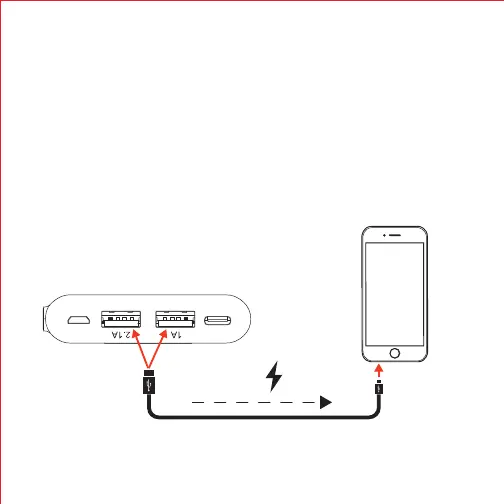Powering ON/OFF
• Press the [Power] button on the side of the power bank to power
ON.
• 2x press the [Power] button to power OFF.
• The bottom 4 LED indicators on the power bank will indicate the
current charge level when the power bank is powered ON.
Charging Devices
To charge a micro-USB device, insert the large connector of the
supplied micro-USB cable into either of the power output ports on
the power bank.
Insert the small connector into the micro-USB
charging port on your device.
The power bank can power or charge any device that is powered or
charged by a USB cable or USB connector. Just plug the USB
connector into either of the power bank’s USB output ports.
