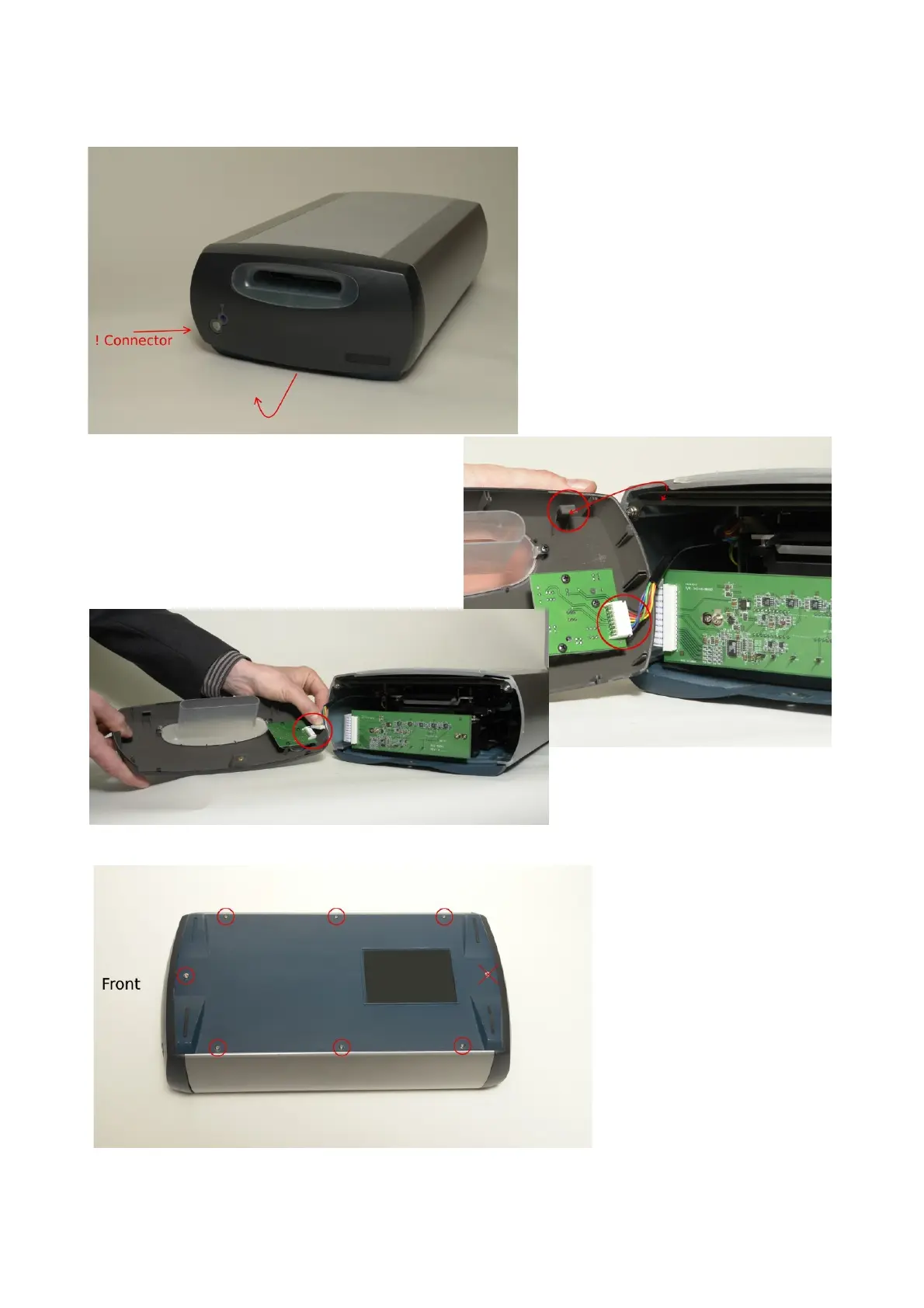Carefully remove the front cover.
The cover is held by two plastic hooks.
Watch the connection cable.
Write down the color of the upmost cable
strand.
Now carefully disconnect the cable from the
frontcover.
Turn the device back on its rear and remove the six side-screws holding the main cover.
© LaserSoft Imaging 2/6 pages
