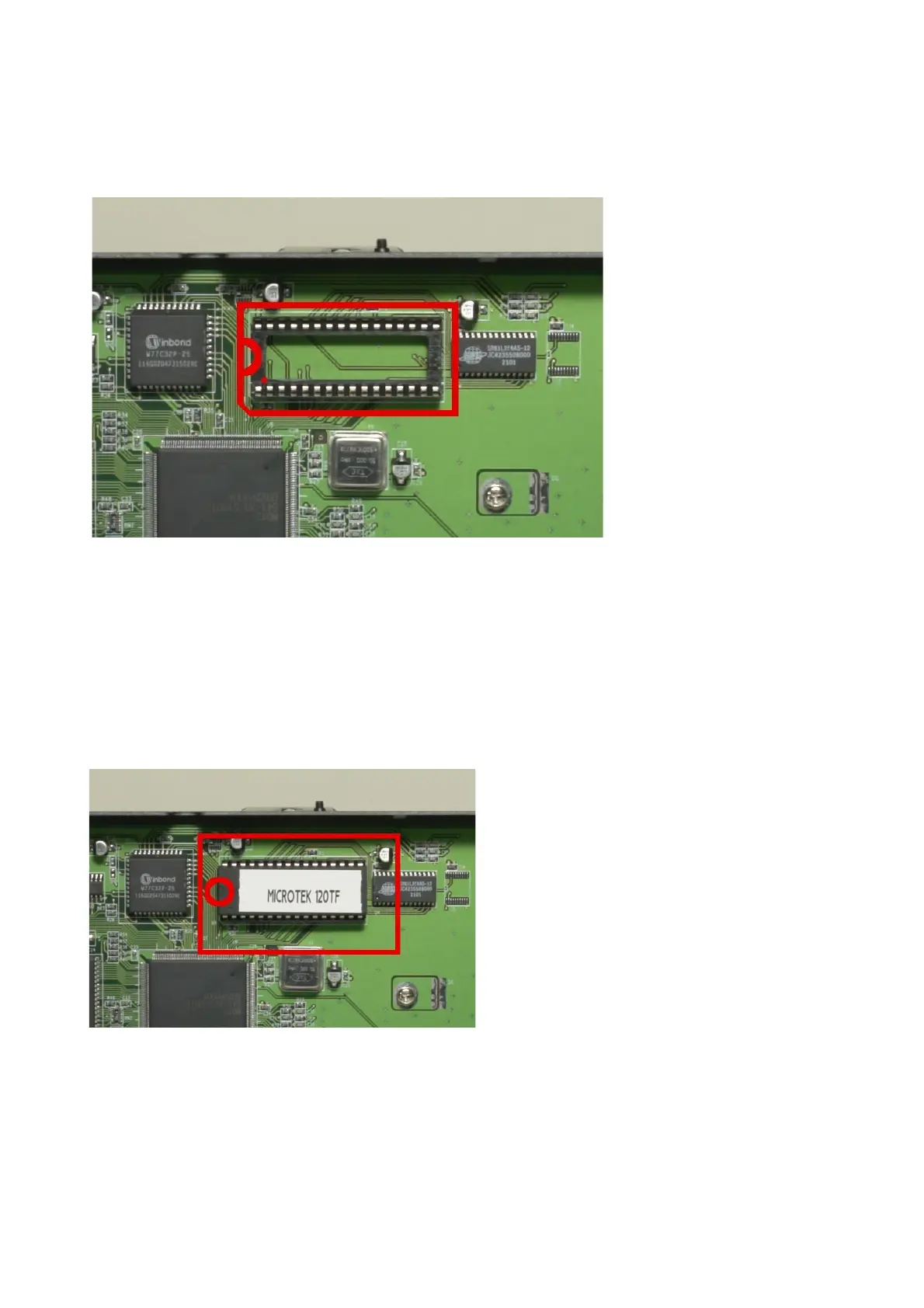Make sure you position you new chip correctly.
The small dot on the chip has to be aligned to the slanted corner of the chipholder.
Prüfen Sie, dass alle Beine des neuen Chip gerade sind.
Before inserting the chip check if any legs of the chip are bent.
Correct any bent legs before proceding.
Place the chip on the chip-holder without pushing it in.
Verify all legs are correctly positioned on the chip-holder.
Then carefully push the chip in until it sits fast.
© LaserSoft Imaging 5/6 pages
