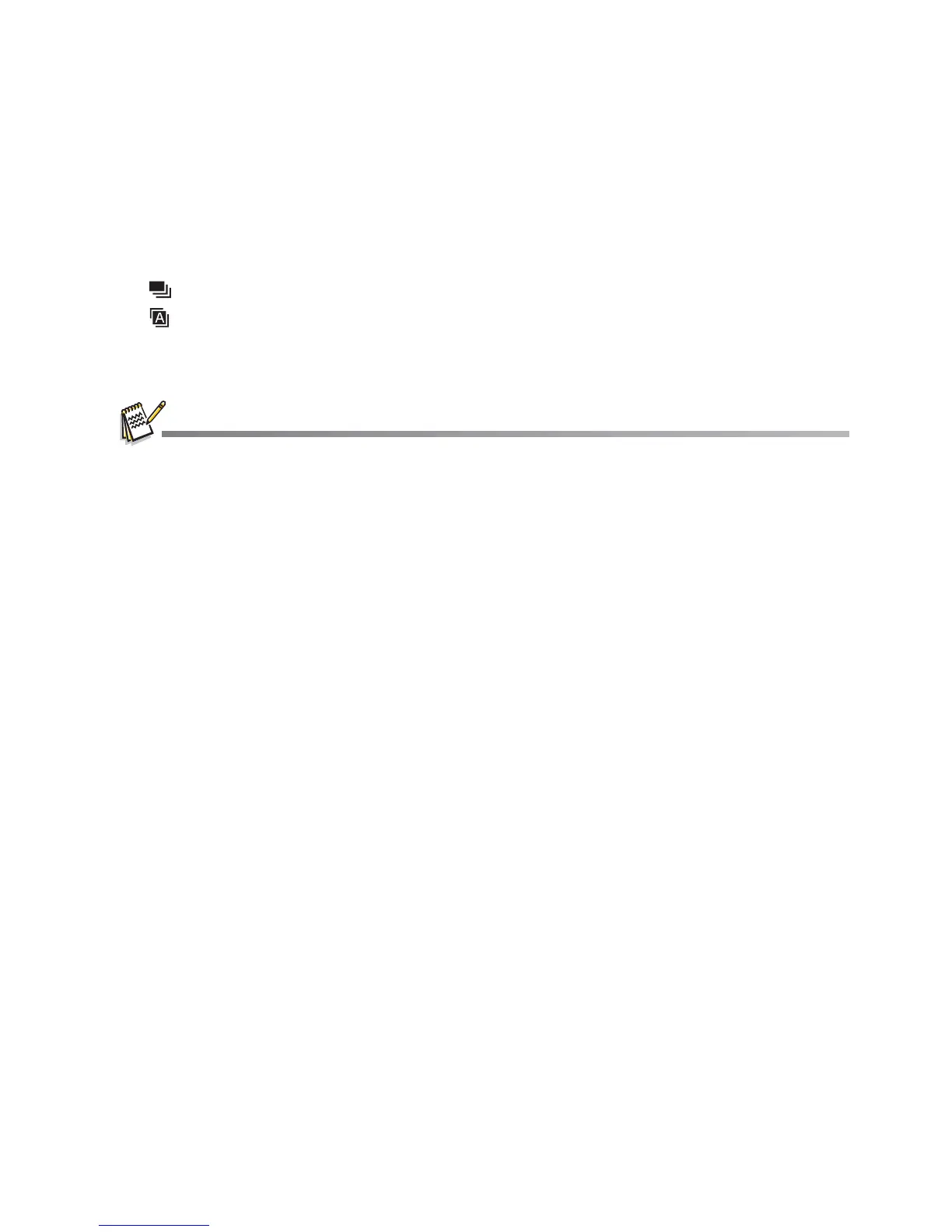EN-29
Color
This sets the color of the image that will be captured.
* Normal / Vivid / Sepia / Monochrome / Blue / Red / Green / Yellow / Purple
Capture Mode
This sets the recording method at the time of capturing images.
In [Continuous] and [AEB] capture mode, the [Voice Memo] is automatically fixed at [Off].
Voice Memo
Refer to the section in this manual titled "Recording Voice Memos" for further details.
LCD Bright.
Select a brightness level for the LCD display.
The LCD becomes brighter with the c button and darker with the d button. The
adjustment!range is from -5 to 5.
Digital Zoom
This sets whether or not to use digital zoom. Using a combination of 3x optical zoom
and 4x digital zoom, permits zoom photography at up to 12x magnification. While the
digital zoom can be a useful feature, the more an image is enlarged (zoomed), the more
pixelated (grainier) the image will appear.
* On / Off
Date Print
The date of recording can be printed directly on the still images. This function must be
activated before the image is captured.
* On / Off
* [ Blank ] Single: Captures one image at a time.
* [ ] Continuous: Permits continuous capture of up to 3 images.
* [ ] AEB (Automatic Exposure Bracketing): Permits 3 consecutive images taken in
the following order; standard exposure, underexposure and overexposure
compensation.
