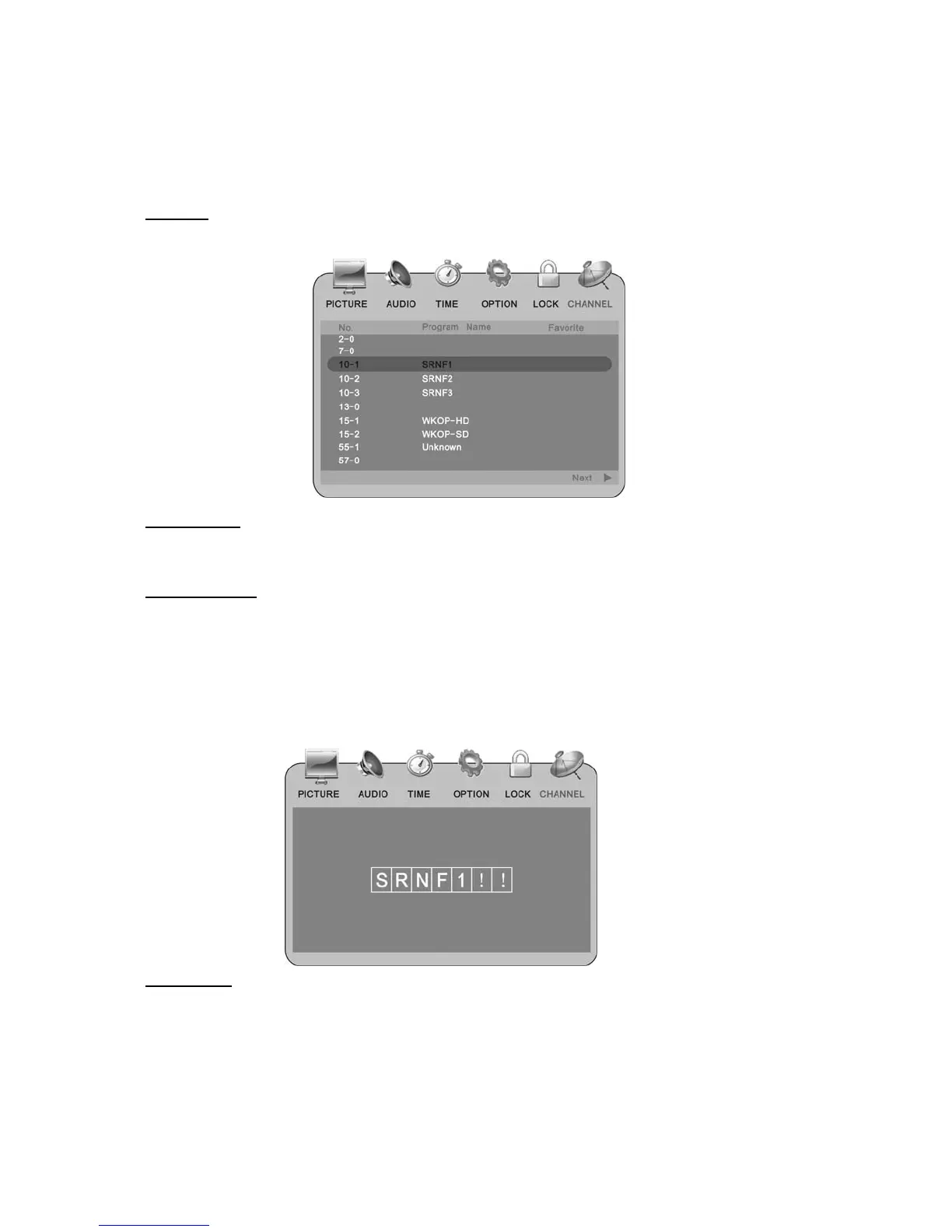21
2. Use the【Up】, 【Down】or【Left】arrows to scroll to the channel you wish to hide. When
you come to the channel you wish to hide, press the
【OK】button to remove the check
mark. This channel will no longer be available for viewing.
If you want to see this channel again you enter the channel number by using the numeric keypad or
follow above steps to SHOW the channel.
Favorite
List all your favorite channels. Press【Enter】to select or cancel it.
Channel No.
Select the desired item to adjust, press【Left】/【Right】 to adjust the channel.
Channel Label
1. Select the Channel Label to edit channels individually.
2. Select the desired channel number then press【Right】to enter the edit mode.
3. Select the input character with 【Up】/【Down】buttons.
Select the desired character then press the【Left】/【Right】buttons to edit the next
character. Continue until all editing has been completed.
4. Press【MENU】to exit.
DTV Signal
Indicates the digital signal quality. (Only for digital TV signal)
