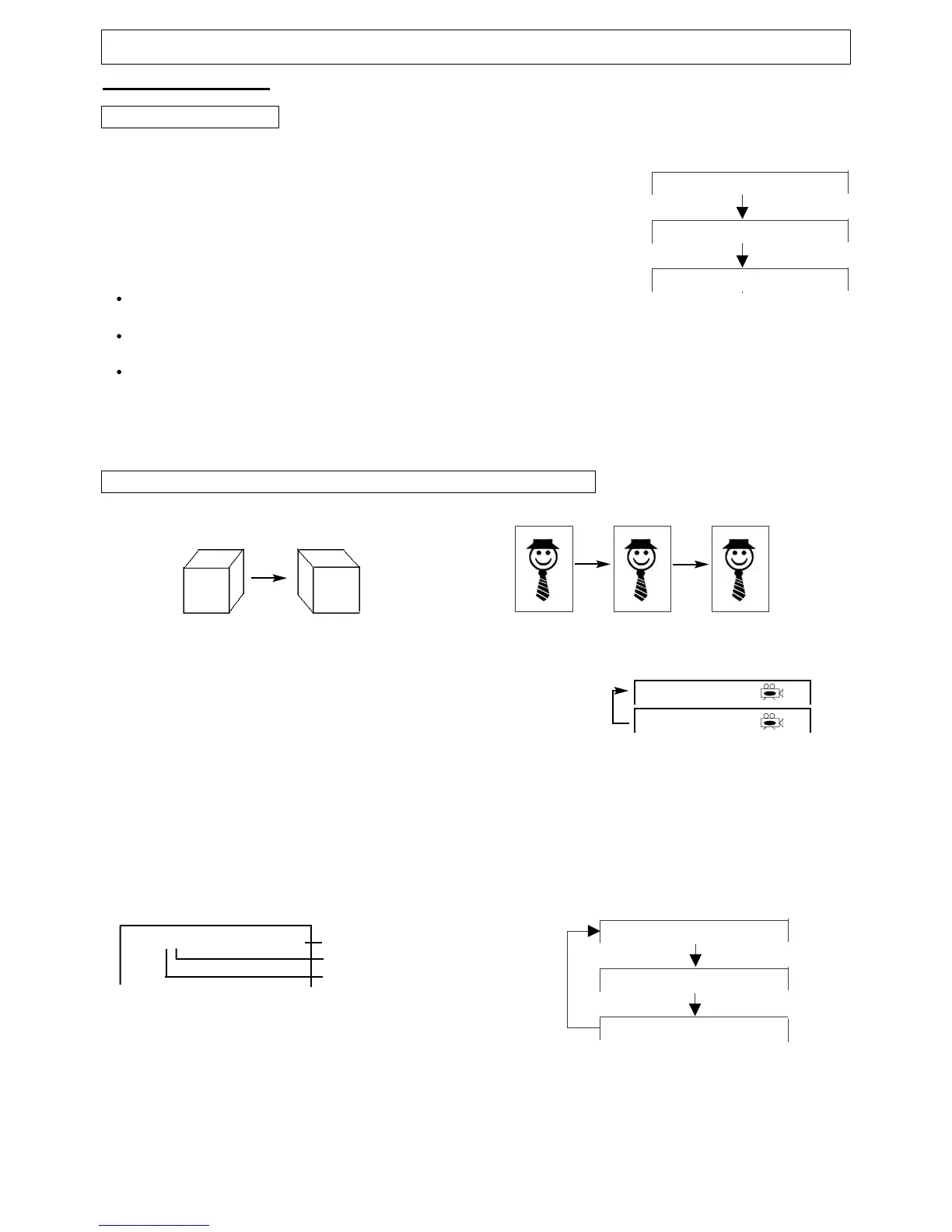Instruction ManualManual
DVD FUNCTIONS
(continued)
Selecting the Camera Angles/Language/Audio Settings
THIS UNIT ALLOWS YOU TO SELECT FROM SEVERAL DIFFERENT ANGLES AND LANGUAGES.
ANGLE 1 ANGLE 2
Good evening Bonsoir Buenas tardes
Selecting the camera angle Selecting a language
1. How to change the camera angle
Press the ANGLE key while playing back a scene recorded with
multiple angles.
Each time you press the ANGLE key, the angle will change.
Notes:
(1) The angle function will not work on DVD video discs that do not
contain recorded multiple angles.
(2) The angle icon indicator will illuminate while playing back a title that contains at least one scene
recorded from multiple angles.
2. How to select a playback audio setting
This DVD player allows you to select a preferred language and sound recording system from those included
on the DVD video disc.
1) Press the AUDIO key during playback. 2) Press the AUDIO key again to cycle backwards.
Audio 1/3 : AC3 5.1CH English Language
Total Audio Channels
Current Audio Position
Note:
The DVD player returns to the initial default settings when you turn on the DVD player or replace a disc.
Audio 2/3 : AC3 5.1CH French
Audio 3/3 : AC3 5.1CH Spanish
Audio 1/3 : AC3 5.1CH English
Selecting Subtitles
THIS UNIT ALLOWS YOU TO DISPLAY THE SUBTITLES FROM THOSE
INCLUDED ON THE DISC, ON TO YOUR TV SCREEN.
How to display subtitles
You have the option to select a preferred subtitle from those included on the
DVD video disc.
Press the SUB-T during playback until the subtitles disappears.
Notes:
With some DVD's, you may not be able to turn off the subtitles and they
will appear on screen automatically.
If the subtitles continue to show on your TV even after the DVD has been
turned off, please refer to the TV's close caption settings.
As you press the SUB-T, the subtitles may not appear immediately during
some scenes.
