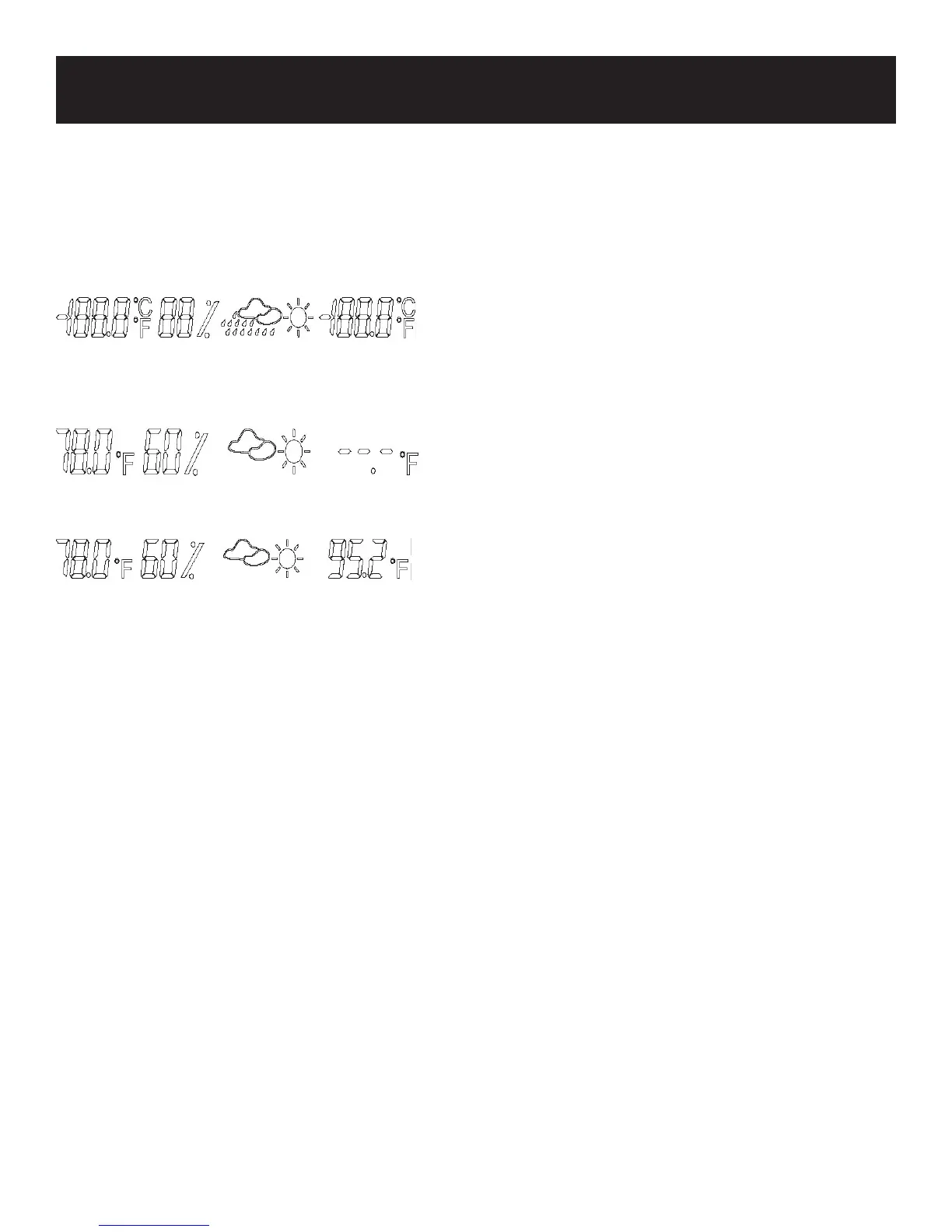Using The Weather Center
Getting Started with Fahrenheit and Celsius
1. Turn the power on the Digital Photo Frame to the “on” position.
2. The LCD screen will display Indoor Temperature, Indoor Humidity, Weather Forecast and Outdoor
Temperature for 3 seconds.
3.The built-in weather station will begin to examine the indoor temperature and humidity while scan-
ning the outdoor wireless signal. During this, the temperature will be displayed either as “――.-
°c”or“――.-°F”.
4. After receiving the data, the LCD will display the outdoor temperature.
Indoor Temperature
• The LCD will display temperatures from 32° ~ 122° Fahrenheit (0 ~ 50°Celsius)
Indoor Humidity
• The LCD will display humidity from _0% ~ 99%
Outdoor Temperature
• The LCD can display temperature from -58° ~ 158° Fahrenheit (- 50 ~ 70°Celsius)
• It takes 30 seconds to two minutes, varying with temperature fl uctuation, to acquire accurate
information
Weather Forecast
• When fully powered on, it will take the built-in weather station 4 to 8 hours to collect and analyze the
atmosphere to report Weather Forecast which is valid for 24 hours.
• Weather forecast is for reference only and may vary with actual weather.
