6
Controls and Basic Instructions
Control Button Functions - continued (OSD Functions)
How to access to the Setup Mode
Button Command
Up
Down
II Enter or Confi rm
Viewing Pictures Individually
Button Command
I
Previous Picture
II Zoom in the Select Picture
I Next Picture
Main Menu Page
Button Command
I
Left
II Select
I Right
Demo Slide Show
Pictures have been pre-loaded into the Digital Photo Picture Frame. These pictures can be
viewed without inserting any memory cards. Power on the Digital Photo Picture Frame, wait for
a while, the demo slide show will run automatically.
Auto Slide Show
The unit has auto slide show function, it allows you to view your pictures at any time. Power on
the Digital Photo Picture Frame and insert a memory card, no mattter what state the unit is, wait
for a while, the slide show will run automatically.
Setting a Favorite Slide Show
In Photo Mode, press the the , , or button to select a favorite picture and press the
OK button to mark it as a favorite. Press the OK button again to cancel your choice. When you
have selected all your favorite images for your custom slideshow, wait for a while, your favorite
slide show will start automatically.
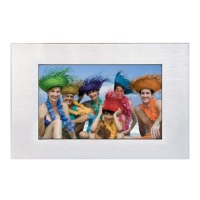
