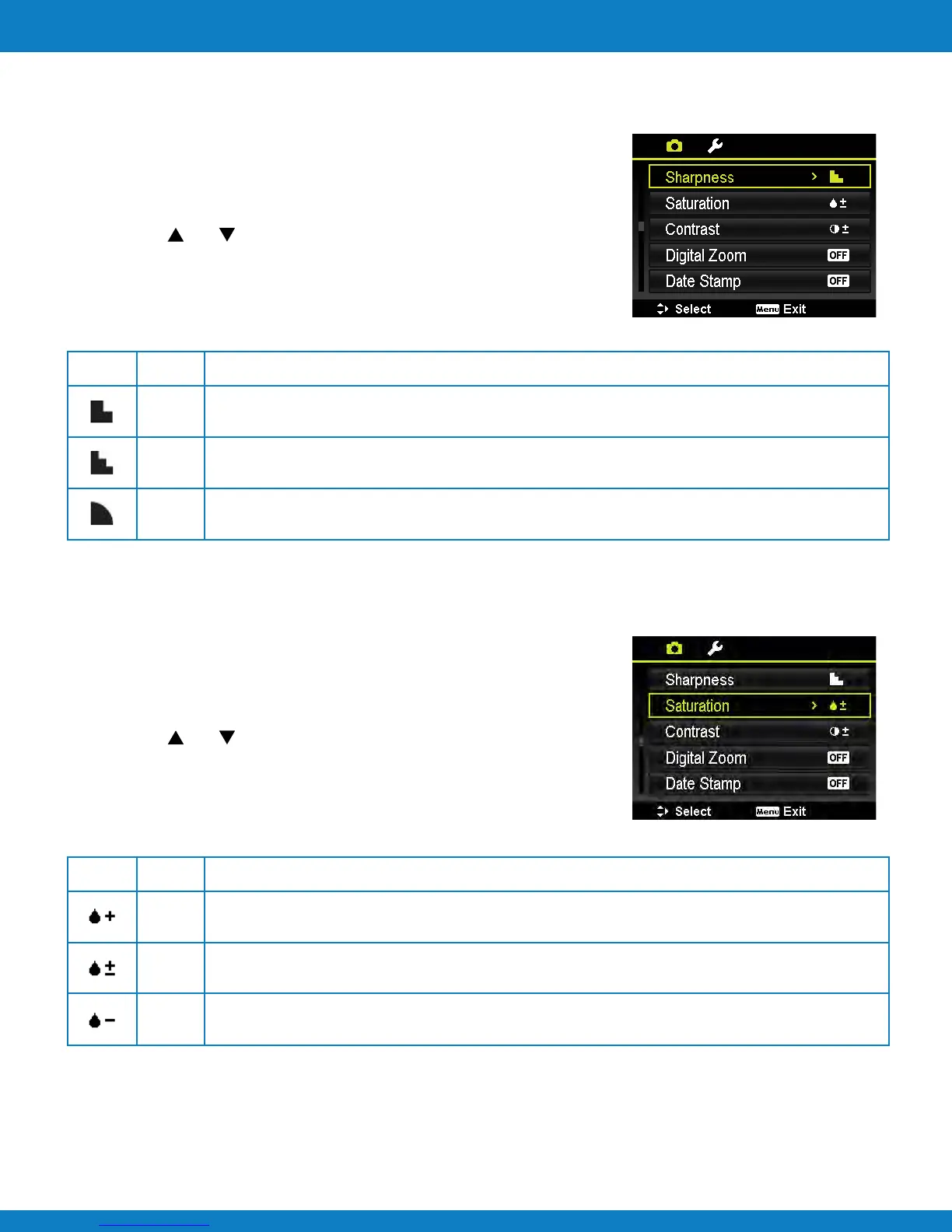Polaroid Z340 Instant Digital Camera User Manual www.polaroid.com
Recording Images, Videos and Voices
Setting Sharpness
This function allows you to enhance or soften finer details
of your images.
To set Sharpness
1 From the Record menu, select Sharpness.
2 Use the or keys to go through the selection.
3 Press the OK button to save and apply changes.
The table below shows the available Sharpness settings.
Setting Saturation
The Saturation function lets you adjust the color saturation in your
images. Use a higher saturation setting for rich colors and a lower
saturation setting for more natural tones.
To set Saturation
1 From the Record menu, select Saturation.
2 Use the or keys to go through the selection.
3 Press the OK button to save and apply changes.
The table below shows the available Saturation settings.
EN-34
Icon Item Description
High
Normal Normal sharpness.
Low Softens the image.
Sharpens the image.
Icon Item Description
High
Normal Normal saturation.
Low Reduce the saturation.
Enhance the saturation.
